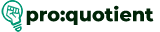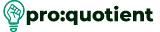Advanced Techniques and Features
Free Visme Tutorials/Download PDF and FlipBooks
How to use layers and arrange elements?
● When you have selected your object, click on it in order to arrange it.
● Right-click on the object.
● Click the ‘Arrange’ button from the drop-down list that appears.
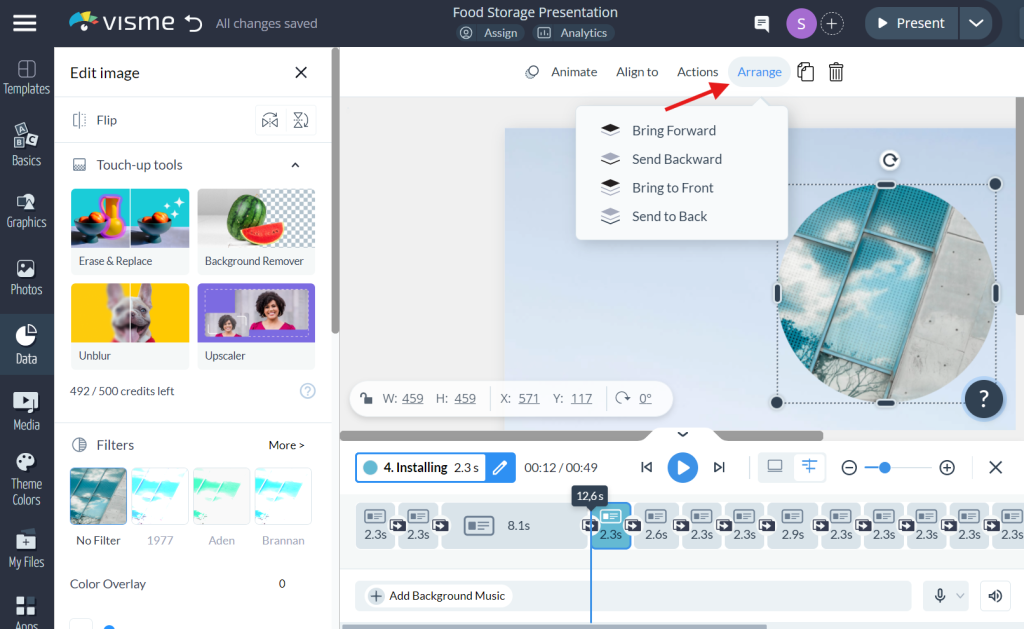
Choose Arrangement Option
● Bring Forward: Transfers the object to one step up the current level.
● Send Backward: Reduces the level that the object has been placed at by one.
● Bring to Front: Lays the object on the first available layer.
● Send to Back: Removes the object and puts it to a lower layer.
Tip: The arrange techniques and features alters only a single object at a time. This means if you are working on
multiple objects, the arrange option will not be available, or you can group up multiple objects
together.