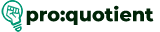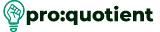Free Visme Tutorials/Download PDF and FlipBooks
Advantages of using the unpaid version
Access to Basic Features and Templates
Visme is an all-inclusive design platform that avails a good number of tools together with features
that are convenient for both the experienced and the new designer in the market. However, there is
an option in Visme that is powerful even in its unpaid version, and, in addition, there are paid plans
offering more Advantages and features. Here are some of the key advantages of using the unpaid version of Visme.
● Easy to use: Visme unpaid has a graphic user interface, which makes designing simple and
fast even if you have no prior experience in designing.
● Large number of Templates: The program offers you a vast range of templates with
professional design for presentations, infographics, and posts in social networks.
● Customization: Visme gives you the freedom to change the color and style of the design as
well as the text to suit their preference. They can also import photos, videos, and graphics
from Visme’s library, which has collections of images and other multimedia.
● Images and Icons: In the unpaid version, image banks come with high-quality images for
download as well as vector icons to enhance the general appeal of the content.
● Export and Share: You can export designs in PDF, JPG, or PNG format. Further, the designs
can be placed on the websites or be transferable across different platforms.
● Features: As compared to its paid version, the Visme unpaid version has few interactive
features, such as animations and transitions that enable you to be creative.
● Help and Support Center: Visme provides tutorials and a learning center for free users and
sets the educational tools in the form of tutorials and a learning center for users.
● Credits: The unpaid version of Visme has 10 credits to use. You can make use of those
credits to make big projects where you have to go for the paid version after utilizing the 10
credits.
The free version of Visme avails users to only basic features and templates.
The preemium plan of Visme enables the Advantages for first-time users of the program to try a set of functions and
deliver a large number of fundamental templates. Here’s what you can do with the free version.
● Less Templates: Visme has a free version where you will have limited access to the
templates available for use. You can select from a wide list of categories, but to acquire the
premium templates, they are locked.
● Tools: You can use basic aspects of shape, texts, and simple animations. They enable you to
build simple slideshows, charts, animation presentations, posts, and profile pictures for
social networks.
● Limited Library: Under the free plan, you get a very limited selection of icons, images, and
other graphics that can be used in the designs.
● Basic Download: Files can be downloaded in JPG, PNG, or PDF format with a watermark.
● Public Sharing: You can share your projects with the public. You can either provide a link to
share the project or embed the project on the website.