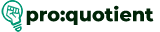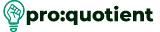Photos Editor
Free Visme Tutorials/Download PDF and FlipBooks
● Find the ‘Photos’ tab on the left side of the editor page in order to see all the image tools
available.
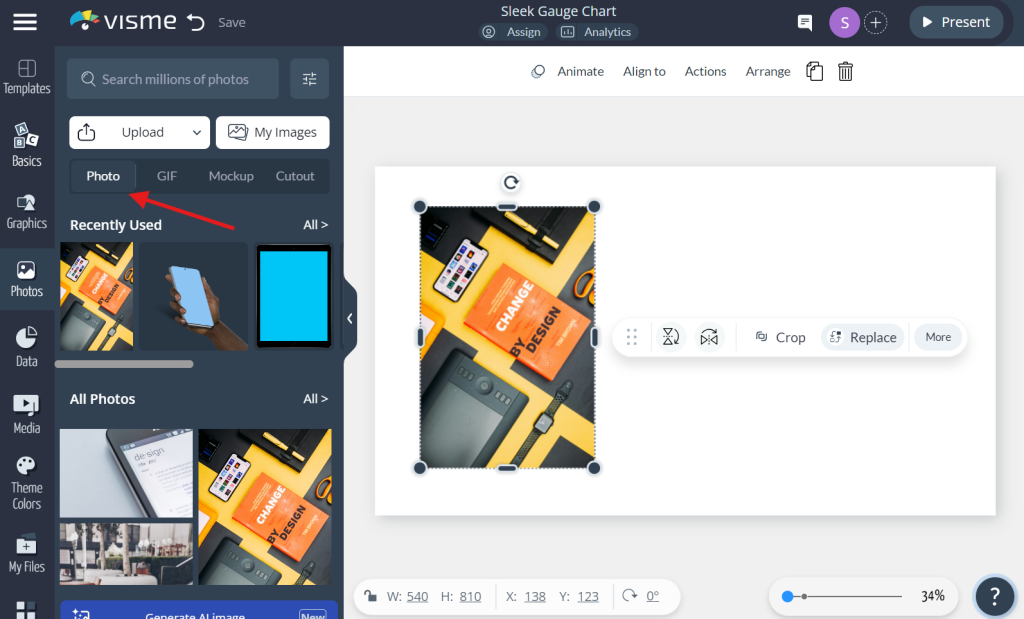
● Click on any of the categories to select pictures from, or type the image of your choice in the
search bar provided, and then drag the pictures onto your project.
● Photo Categories:
Photos: High-quality stock photos of different themes and topics.
GIFs: Icons in the animated style, which become useful when you need to add some
movement to the project.
Mockups: To give the designs a more realistic touch, mockup templates should be used.
Cutouts: PNG images that are suitable to be placed on top of other design parts with no
overlapping.
● Added images can be resized, cropped, filtered, and corrected for brightness, contrast, or any
other visual-related property.
● This makes it possible to easily replace images that they feel do not fit in the layout of the
project.