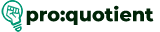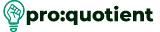Overview of the visme dashboard
The Visme dashboard has side menu options where you can find Create, Home, Projects, My
Files, Schedule, My Brand, and Data. On the page, you can also access the search bar to find
your searches and templates.
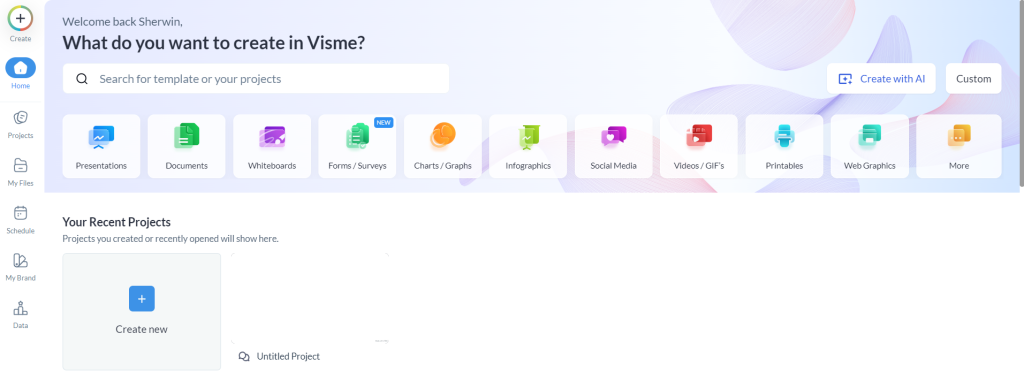
You will be able to find design tool icons such as presentations, documents, whiteboards,
forms, surveys, and more, under which you will find numerous templates.
Your recent projects appear prominently.
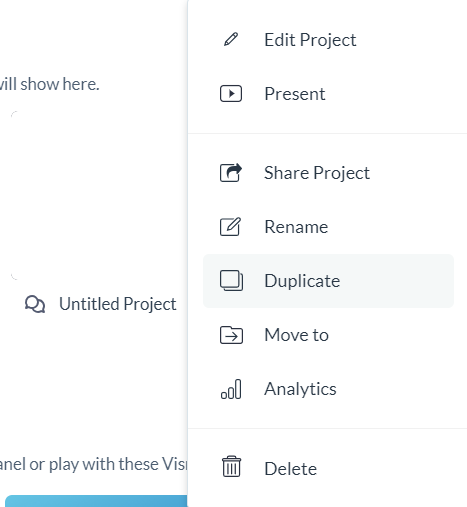
Free Visme Tutorials/Download PDF and FreeBooks
Click the three dots for a drop-down menu from which you can edit the project, present the
project, share it, rename or duplicate the file, create a folder, move the location, check the
analytics, and delete it.