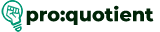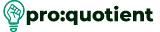Reaching Out to Visme Support
● Email Support: Please e-mail the Visme support team at [email protected] for 24/7 assistance.
Response time is up to 2 hours.
● Live Chat Support (available to paid users):
Hours: 6:00 PM–1:30 PM.
Free Visme Tutorials/Download PDF and FlipBooks
● Click the bell icon on the top right side; that gives you access to contact the customer service
via email and chat.
● Note: There is no phone support. All associated services for team plans should be requested
from Sales, specifically from the customer success services.
Browsing Support Topics:
● Learning Center: It has features and tutorials for new users and various guides for new users.
● Video Tutorials: This is obtainable on Visme’s website or from other digital interfaces such as
YouTube.
● Support Articles: Tips on how to use all the features of this program.
● Case Studies: Have live examples and actual case scenarios and studies.
● Visme Blog: Articles about design suggestions and changes that happened on the platform
are provided.
Troubleshooting Platform Performance:
● Report to Developer Mode, update your browser, and use Incognito mode.
● Erase cookies and history.
● Log out and shut down the browser used to access the resource.
● Utilize the Visme desktop application.
● For reporting glitches, use screen recording instruments.
● Speak to support if issues are still present.