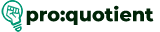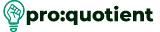Some issues and how you can deal with them?
Contact – CUSTOMER SUPPORT
Visme is in line with giving you the best experience when creating content, but challenges might
occur. It gives a list of challenges and their corresponding remedies to be observed by anyone who
intends to perform the activity.
Whitelisting a Blocked Domain
● Issue: A legitimate domain is locked, and it is impossible to use it in the frames of the further
work in Visme.
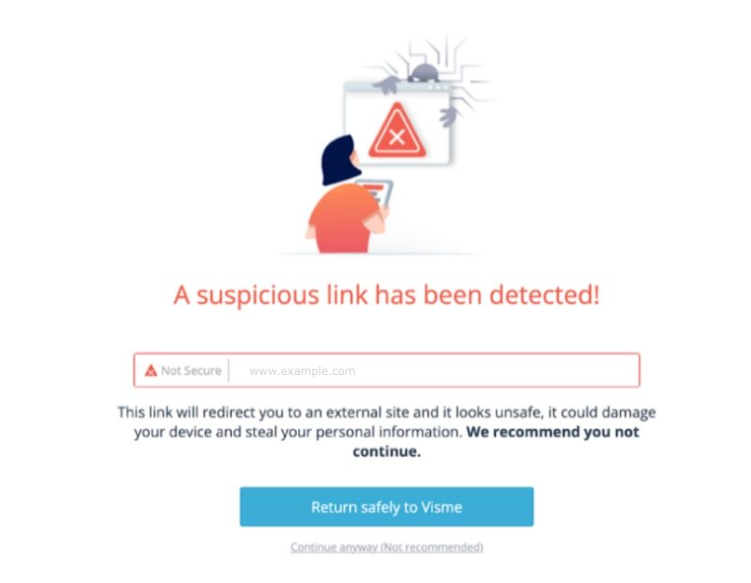
● Solution: Request Whitelisting
● Ask Visme Customer Support to add the domain to the whitelist.
● Criteria for Whitelisting: Visme looks into the domain’s reputation and ensures that the
terms are not violated. The request may be declined if it does not meet the laid-down
criterion or if it ascertains risks exist.
● How to Contact CUSTOMER SUPPORT :
Email: [email protected]. as Visme has 24/7 customer service. Click the bell icon on the top
right corner and select ‘Chat or email’.
● Further click on ‘Email us.’
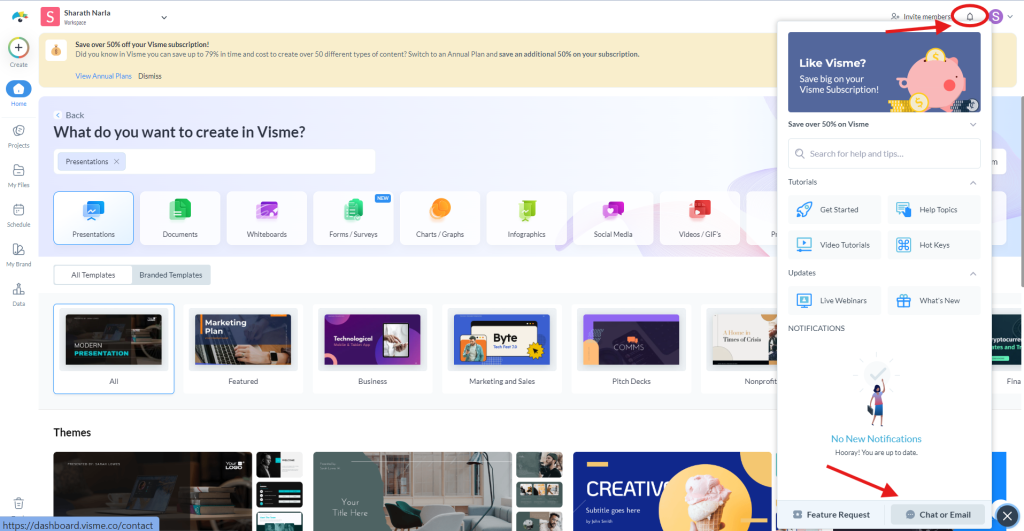
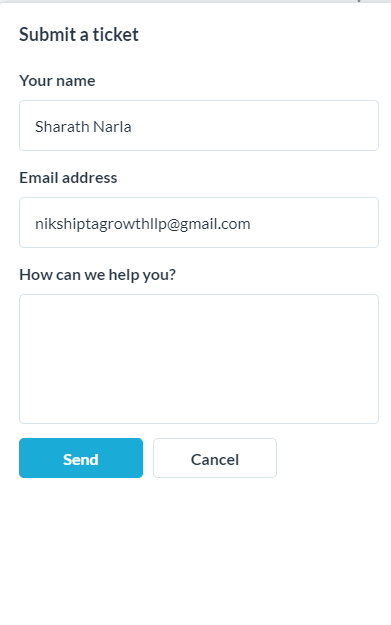
● Click on ‘Chat with us’.
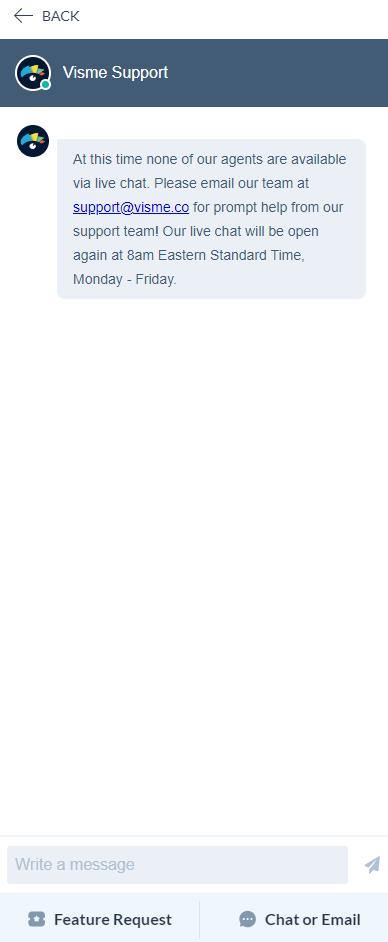
● Provide the following information.
- Your Name
- Your email address
- The issue you have faced.
- And click on ‘Send’ to raise a ticket.
- They would reply to you within 2 hours of raising the ticket.
Emojis appearing differently
● Issue: When emojis are copied and pasted on the Visme interface, they may not be as they
are displayed on the browser, in downloads, or in printed copies.
● Solutions:
● There are 3 solutions.
- Enter Emojis again. Crop and choose emojis to be erased. Enter a new text box on the online
notepad. Use the Emoji menu on your computer’s keyboard. - Use Visme’s Graphics Tab at the left side panel in the Visme editor. Type ‘emojis’ in the
graphics section and place them. - You could also use an AI image generator. Go to the “Photos” tab in the menu bar on the top
of the Visme editor.
User accounts and passwords
● Issue: Issues with connecting and/or retrieving Visme accounts.
● Solutions:
● Creating and managing accounts
● Protect your login details.
● Recovering an Account
● Contacting [email protected] will assist you with login credentials.
Provide:
- Your User ID.
- Some of them are the following: The last four digits of your payment card (if any).
- Your email ID.
- The name that is given to a project towards your account.
Access Recovery Policy: Visme support will, in turn, check on the account and walk you
through the recovery process.
General Troubleshooting
- Issue: Several shadings and styling problems in Visme.
Solutions:
Browser and cache issues:
Make sure that your browsers are the updated version. This is because most plugins will hinder the
operation of a webpage, and you should try out Incognito/Private mode.
Possible Solutions: Log out of Visme, shut down the browser, empty the cache and cookies’ history,
and attempt again.
- Restart Browser and Use Supported Browsers.
Sometimes you have to close your browser and open it again. Log back into Visme. And at times, you
may need to right-click and copy an image to paste it as an image. - Download the Visme Desktop Application.
In case of some problem in the browser, download the desktop app that is compatible with
Windows or Mac. - Record and Report Glitches:
For reporting glitches, you need to use Loom or Screencastify, where you record and report to the
Visme support. Contact Support: Email [email protected] for further assistance. - Subscription Refunds
● Issue: Some of the inquiries that people make regarding refunds of their Visme subscription.
● Solution:
● Refund Policy:
Cancel subscriptions anytime via the website, but once paid, you cannot get back the
amount even if you have canceled it midway.
● Some of the media types are available by subscription, and thus their subscription renews
automatically.
● Testing Before Upgrading: This service is provided with a free account where you can
practice before you upgrade to the paid account. - Free Visme Tutorials/Download PDF and FlipBooks