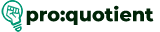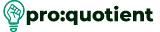What are Web Graphics? How Do We Make Use of Them?
Web graphics that are intended to be used in websites, e-mail, blogs, and social
networks as enhancements and optimizations of these platforms. These graphics are very crucial in
grabbing the attention of visitors and helping them to navigate through a website or an online
platform. Web graphics are used in banners and headers, blog graphics, email templates, and among
others to improve the interface, making pages much more appealing.
Visme has different categories of graphics templates such as wallpapers, phone wallpapers,
blog graphics, skyscraper ads (IAB), rectangle ads (IAB), leaderboard ads (IAB), email headers,
website headers, and emails. Among these templates, the style used here is borderless, which can
be adjusted in order to meet the design of the website or the online campaign in question. When
sharing your web-graphics—be it for the promotion of a product, a link to a blog post, or an email
campaign—you’ll appreciate the sleek look that comes with Visme.
Free Visme Tutorials/Download PDF and FlipBooks
How to Create Web Graphics in Visme?
● Designing web graphics is very easy when designing in Visme.
● Begin by accessing a Visme account and going to the dashboard, then choose ‘Web
Graphics’.
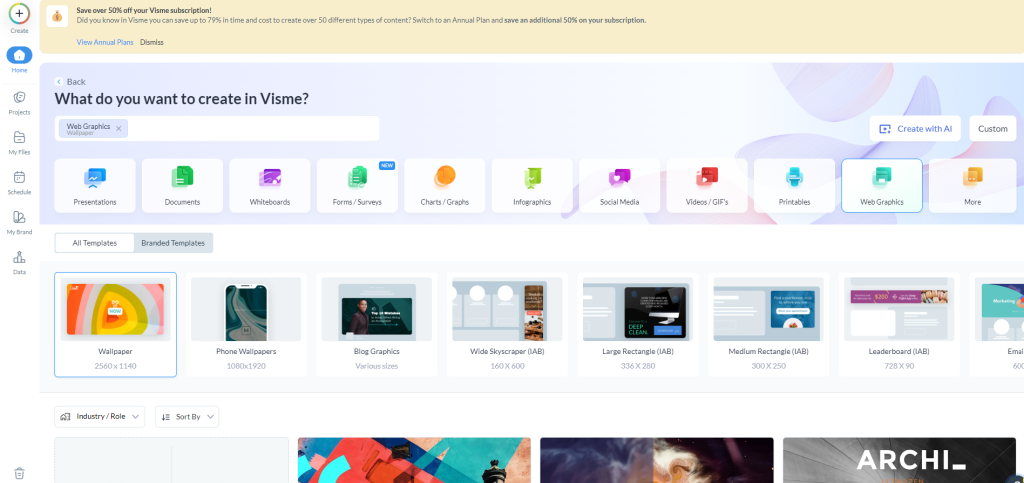
● Select from categories such as blog graphics, email headers, website headers, and
leaderboards.
● When you find the suitable template, you can then proceed to modify the content, images,
and colors depending on what is needed for your project.
● It’s simple to use and has a drag-and-drop feature for adding more features such as icons,
shapes, and logos, among others.
● There are also lengths that you can set to match the website or email requirements that you
have.
● After you have finalized your design, save it in formats PNG or JPEG or embed the design
directly into your website or email marketing campaign.
● What we like about Visme is that it will let your web graphics fit your online persona with
the needed flexibility.