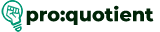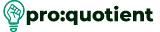What are documents? How do we make use of it?
Free Visme Tutorials/Download PDF and FlipBooks
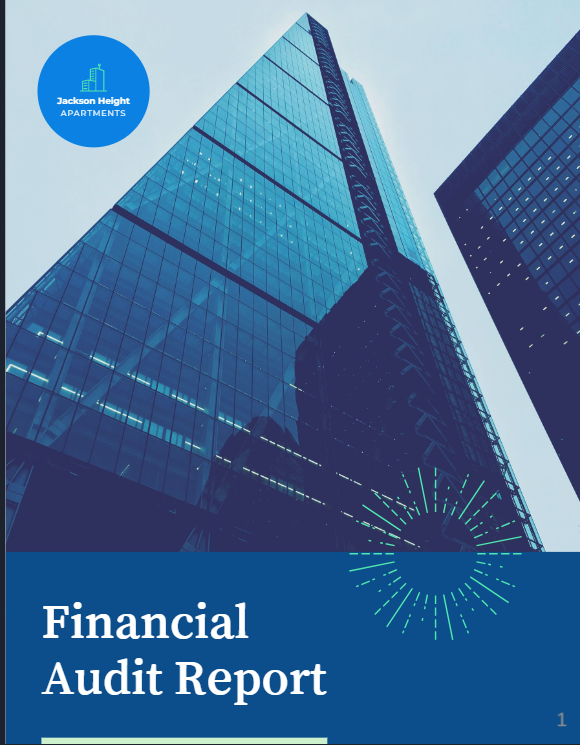
They are the managed forms of written communication meant for different uses: summarizing
information, presenting plans, or communicating proposals. In the business and creative world,
documents form the basis of communication, whether it is a report, newsletter, or contract. With
Visme, you can develop quite interesting and appropriate documents relevant to a given need or
group of people. Due to the availability of its vast template library, businesses can create anything
from proposals and plans to resumes and newsletters, which transform otherwise complex material
into simple and easy graphics. The tool also enables you to develop e-books, e-surveys, learning and
development manuals, and even employee handbooks that are polished and leave a lasting
impression.
Compared to most of its competitors, Visme has a well-organized layout and a vast offer of
templates for diverse fields and goals. Whether the documents are to be used in business operations
or for marketing, Visme guarantees that the documents are functional as well as morale and capture
the intended target. These are documents that should be used in enhancing brand image,
communication, and increasing organizational efficiency.
How to Create a Document in Visme?
● When creating a document in Visme, go to the dashboard and choose ‘Documents’ among
the available projects.
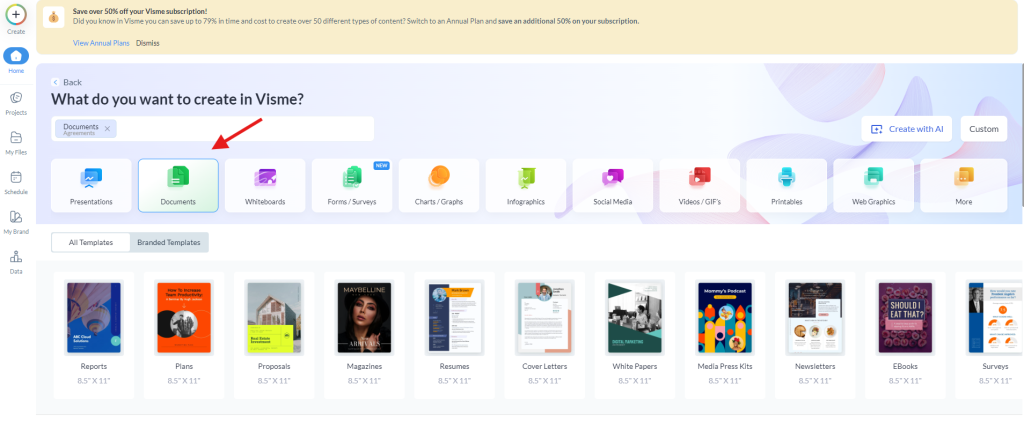
● This provides you with all the array of documents, including reports, plans, proposals,
magazines, resumes, cover letters, white papers, media press kits, newsletters, ebooks,
surveys, report cards, brand guidelines, training manuals, press releases, case studies, lead
magnets, performance reviews, catalogs, employee handbooks, customer personas,
newspapers, creative briefs, booklets, portfolios, project charters, contracts, sales
playbooks, workbooks, letter of recommendation, agreements, employment verification
letters, tables, job offer letters, letters, marketing playbooks, budgets, one-pagers, and user
guides.
● The way Visme separates the styles can easily assist in finding the perfect one that would
work really well for the objective of the project, much like how it has met the expectations
for content and design.
● After deciding which template to use, click on it in order to start editing.
● All its features are flexible, including text type and colors, and the pictures used can also be
customized to suit your brand vision and message.
● Using Visme designing tools, one is able to change the existing layout, introduce new
elements, and introduce interactivity.
● When your project is ready, save and export it. Refer to 7.2.