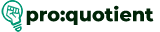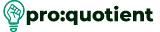What are whiteboards? How do we make use of it?
Free Visme Tutorials/Download PDF and FlipBooks
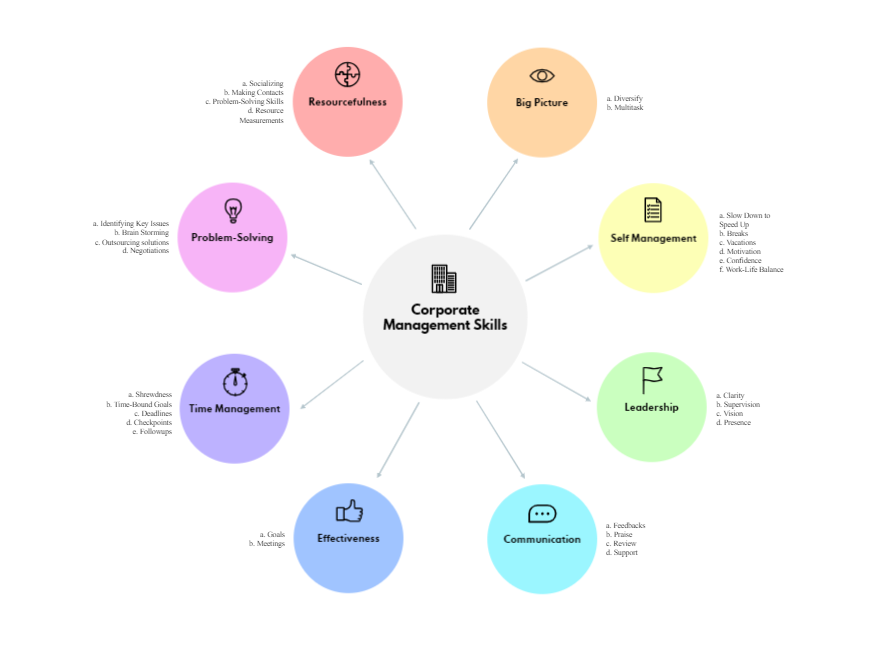
Whiteboards in Visme relate to the online platforms with the purpose of idea generation, planning,
and cooperation. It is possible to observe that these digital whiteboards may also meet various
requirements depending on the work of teams and individuals to help arrange thoughts and
optimize work streams. The whiteboards available in Visme include flows for process mapping;
wireframes for determining the framework of websites or applications; agenda & meeting notes for
the organization of the meetings; agile workflows for management of agile project tasks; strategy &
planning for determination of the strategic goals; and product & marketing for detailing the plans of
product launches and marketing.
All of them represent a particular facet and are helpful to provide users with more choice and pick a
template accordingly to the goals set for a certain project. This way, all products have their own
patented color and content changes that these templates offer that are suitable for external and
internal uses.
In Visme, there are ways on how easy and fast it is to come up with a whiteboard template. There is
a choice of specific templates for project type; you can change the color scheme according to the
corporate identity and modify the content in any way. Regardless of whether it is a strategy meeting
or product outline, the functionality of Visme’s whiteboard layouts guarantees that your work is
unique, which provides easier collaboration and visual appeal.
How to Create a Whiteboard in Visme?
Creating a whiteboard on Visme is very easy; it’s done through very simple steps, and you can
customize the whiteboard as you wish.
● Go to the dashboard where you have a list of possibilities and choose ‘Whiteboard’ from the
list of the project types.
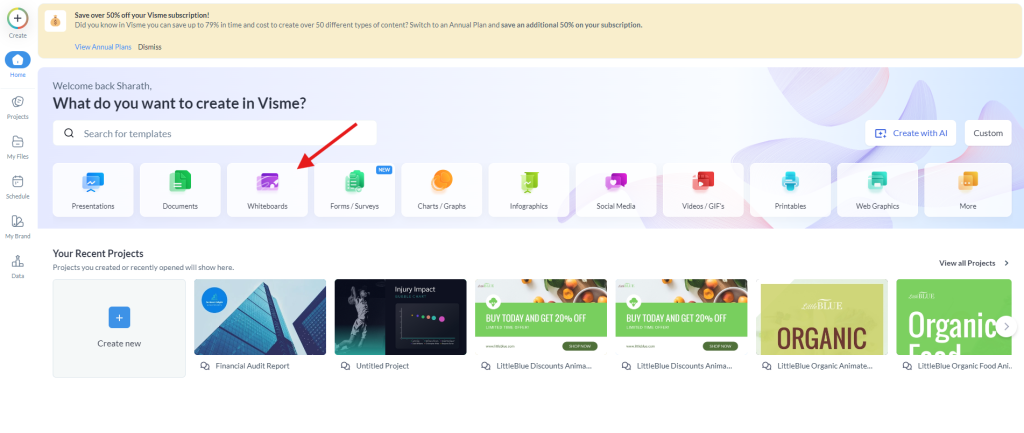
● This will pull out a range of whiteboard templates, and you will be able to select any one of
them.
● It’s also possible to apply specific filters industry- and role-wise to arrange templates by
categories such as flows, wireframes, agendas & meeting notes, agile workflows, product &
marketing, or strategy & planning and pick the one that suits your project.
● Once a specific template is chosen, the existing designs can be changed, text can be
modified, and new forms and texts may be added to meet the requirements of the particular
project.
● If you have decided on the template, you can begin to make such changes as changing the
color to match the logo of the company or changing the fonts.
● Other features can be added or deleted, such as shapes and lines, which can also be
employed to further personalize the whiteboard.
● If you are planning on designing a product milestone chart or an ultimate brainstorming
wall, the flexibility of Visme’s tools allows for quick adjustments of each element.
● You can either keep the whiteboard, download it for future use, or even share it with other
team members.