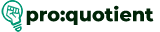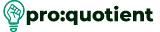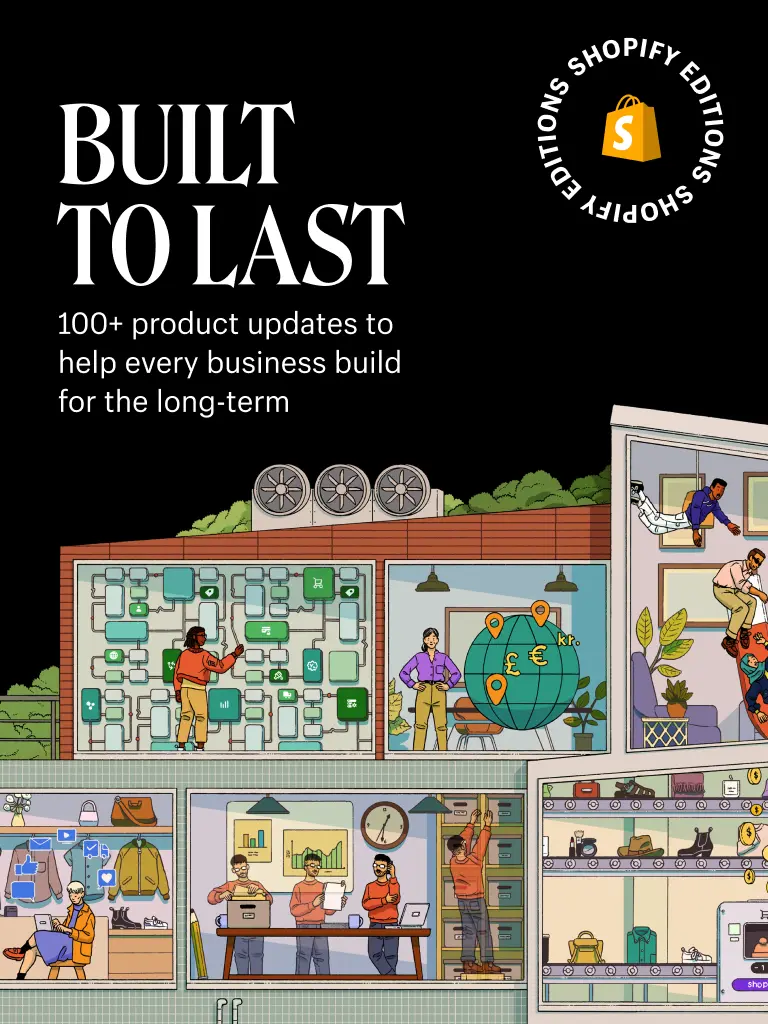Graphics Editor Page
Graphics ● In the ‘Graphics Editor Page’ , you will find graphics components where you can have access tographics of different kinds and forms, such as lines, arrows, shapes, icons, wireframes, 3Dassets,...
Read moreDetailsCHAPTER 5: EXPLAINING THE ICONS ON THE EDITOR PAGE
Visme's Editor Page This page has a great number of functions on the left-side bar, with nine outstanding icons.Every icon is helpful for creating and editing, and all of them provide opportunities...
Read moreDetailsVisme’s 3D Data Widgets
Using Visme’s 3D Data Widgets Visme’s 3D Data Widgets can be used to bring statistics into context with animationin a more eye-catching way. These widgets can greatly help to make your content...
Read moreDetailsHow do you create charts and graphs?
When it comes to making charts and graphs, Visme has a perfect package that ensuresthat you can come up with the right data display in the shortest time possible. Here’s a step-by-step...
Read moreDetailsHow do you Adjusting Table Theme and Colors
Adjusting Table Theme and Colors ● To change the table theme and colors , select the table, enter the table editor, and use theThemes drop-down menu. Free Visme Tutorials/Download PDF and FlipBooks...
Read moreDetailsHow do you add and edit tables?
Inserting prefilled tables Free Visme Tutorials/Download PDF and FlipBooks ● On the ‘Editor Window', select the ‘Data’ tab to access the ‘Tables’ option to edit tables. ● Browse through the blank and...
Read moreDetailsUploading Images and Edit
Uploading Images from Various Sources ● Click on the ‘My Images’ button to upload images.● Visme allows you to upload images from multiple sources. ● Upload directly from your PC.● By URL:...
Read moreDetailsInsert and Edit Images in Visme
How do you insert and edit images? One of the very important skills to master while using Visme is knowing how to insert andedit images into projects, presentations, and other digital contents....
Read moreDetailsHow do you add and edit shapes and graphics?
Edit Shapes and Graphics It is crucial to make attractive contents, and in Visme, it is simple to edit shapes andgraphics for engaging output. This tutorial will take you through every stage...
Read moreDetailsHow Do You Edit Text in Visme
Basic Free Visme Tutorials/Download PDF and FreeBooks ● You can also select a text by clicking and dragging your cursor, which shows a blueselection box and easily edit text in Visme.● Use...
Read moreDetails