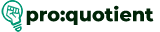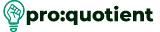Elements:
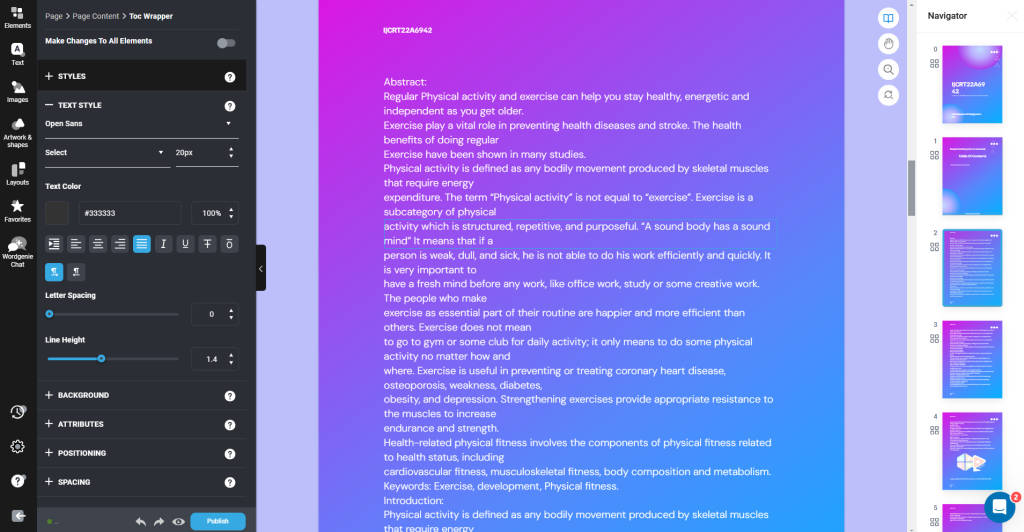
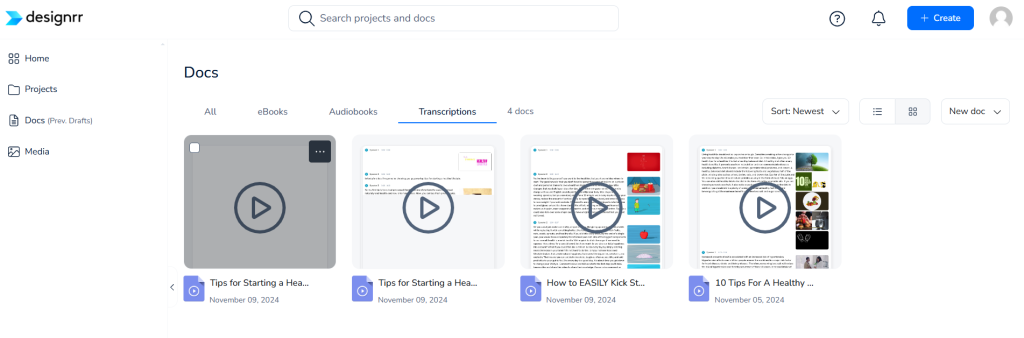
• Import Content: Working with another host or program and need to bring the content
directly into the ebook.
• New Page: Create a new page, which is a feature in the ebook.
• Page Breaker: Used to set a break that will create a new page and begin its contents
on a new page.
• Table of Contents: Automate an indexing system in order to make navigation a bit
easier.
• Chapter Heading: It allows for the arrangement of information.
• Page Number: Place page numbers in your ebook.
• Captioned Image: Insert an image with text details of it.
• Embed Video: Use videos by linking or posting files.
• Embed Audio: Used in apps where you want to use audio clips in your content.
• QR Code: This takes you to use an external link for the cycle.
• Text Field: Adds the editable text fields to your HTML page.
• Wordgenie Prompt: This suggestion is to regularly use the AI prompts provided to
generate content ideas.
• Call to action (CTA): place an appealing CTA to make the audience participate in it.
• Inline CTA: It is the small call to action placed within the text.
• Table: Insert a table in order to position data in its simplest form, which is in the form
of rows and columns.
• Media Object: Put media combinations like a set of image-text pairs.
• List: It enhances the article by making use of bullet points or numbering to develop
lists.
• New Table: Insert a new table with your preferred style and design.
• Questions: To create new forms of questions for responses from readers or use in
quizzes.
• Weekly Planner: It is appropriate to type in a planner template for the weekly work
schedule.
• Checklist: This is used for task or reminder purposes.
• Free text: Enter the text with no special templates.
• Calendar: This is to help with scheduling or event scheduling.
• Budget: Incorporate a layout for tracking the financial aspect within an organization.