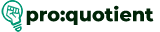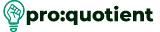Adjusting Table Theme and Colors
● To change the table theme and colors , select the table, enter the table editor, and use the
Themes drop-down menu.
Free Visme Tutorials/Download PDF and FlipBooks
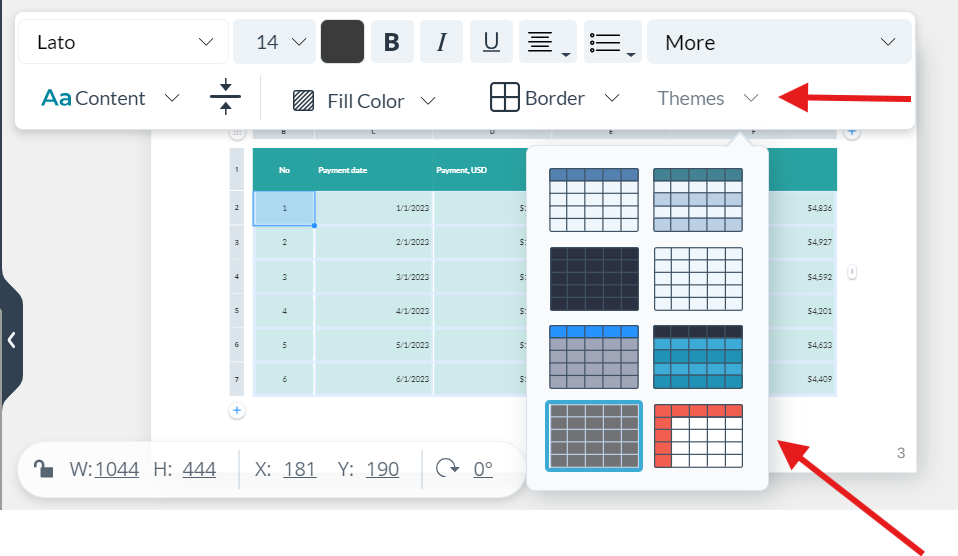
● To use custom colors, select the cells to reformat and choose a new color from the Fill
Color drop-down menu. Use the Presets tab for predefined color combinations or
create your own palette in the ‘My Palette’ tab.
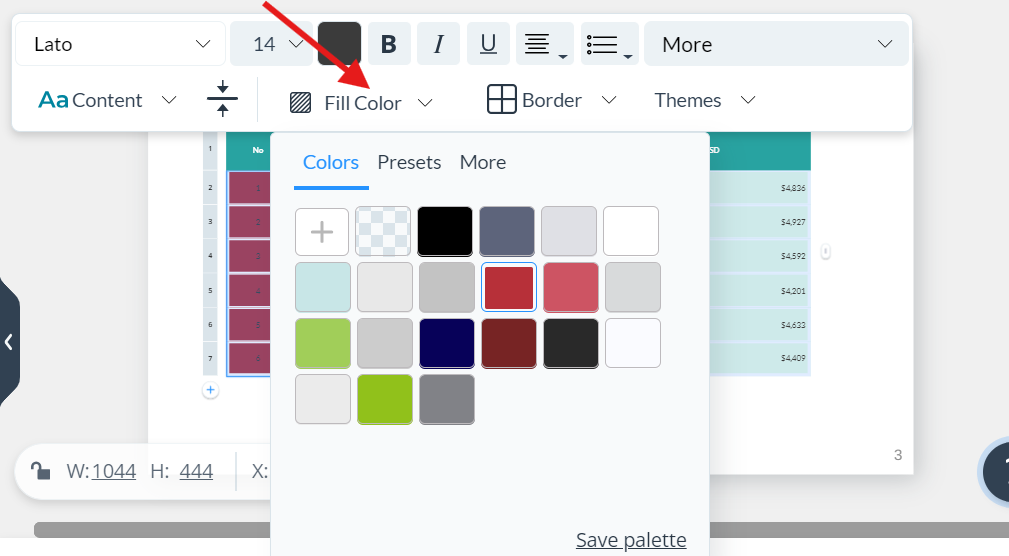
Techniques
● Make sure that all your data is processed before inserting your table.
● Make the tables the point of the intended message. You can actively use formatting
tools such as colors and the use of bold letters for better output.