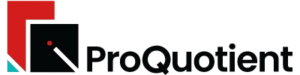Publisher Shopify Theme Review: Clean, Quiet And Surprisingly Capable

A straightforward FREE theme that feels stable, unfussy and ideal for small brands that want to look polished without getting technical.
Introduction
Publisher sits in Shopify’s free theme lineup as a calm, professional option that does not try to reinvent the storefront. It focuses on clarity, legible typography and a layout that feels familiar to shoppers who have seen modern online boutiques before. Long term users report almost no visible bugs in day to day operation, which is unusual praise in the current generation of feature heavy 2.0 themes. That reliability makes Publisher an appealing choice for merchants who want to spend time on products and marketing instead of debugging layout quirks.
theme is not trying to be the flashiest in the catalog, and that restraint is part of its appeal. You do not get deeply experimental layouts or wild animation, but you do get a storefront that looks considered and trustworthy even with modest imagery. A few merchants have flagged isolated issues with inventory status and section placement, yet those are usually traced back to configuration rather than core design flaws. Overall, the Publisher Shopify Theme behaves like a sensible default for small to mid sized shops that want a clean, brandable base without constant surprises.
| Summary of Publisher Shopify Theme |
|---|
| Free Shopify theme focused on clarity, simplicity and professional presentation. |
| Praised by long term merchants for stability and lack of obvious bugs in production. |
| Best suited to straightforward retail catalogs, small brands and content light sites that need to look credible. |
| Some reports of inventory showing as unavailable despite stock levels, usually resolved with support help. |
| Requires basic understanding of templates when using extra sections from apps so they do not appear on every page. |
| Excellent starting point for budget conscious merchants who want a calm, dependable theme rather than an experimental layout. |
Ideal For Niches With Supporting Features
Publisher does not lock you into a single niche visually, which is one of its strengths. The neutral structure can support minimal lifestyle brands, second hand retailers, and educational or information products with equal ease. It works particularly well when you prefer simple product grids and clear content hierarchy over bold, editorial storytelling. The table below maps where the Publisher Shopify Theme tends to feel most at home and which aspects of the theme support those stores.
| Niches | Supporting Features | Why They Matter? |
|---|---|---|
| Thrift, vintage and resale shops | Clean product grid, unobtrusive typography, simple navigation | Stores that sell many unique items benefit from a layout that keeps the focus on titles, prices and basic imagery rather than dramatic effects. Publisher lets the products speak without visual noise. |
| Small general retail brands | Straightforward header, standard collection pages, clear cart | Merchant reviews mention using Publisher successfully for regular retail businesses. The simple structure makes it easy to onboard team members and keep merchandising consistent. |
| Educational or printable content | Content friendly pages, readable text, balanced white space | Brands that sell courses, study materials or digital downloads need legible pages more than flashy visuals. Publisher’s sensible typography and spacing support that kind of content. |
| Local or niche DTC brands | Low setup friction, stable behaviour, free license | New brands with limited budget and time get a storefront that behaves predictably while they focus on stock, shipping and acquisition instead of wrestling with theme bugs. |
| Stores using a few app based sections | Compatible with section apps via templates, OS 2.0 structure | When you add specialised sections from apps, Publisher’s template system can control where they show. That works well once you understand how to assign different templates to individual pages. |
Presets
Publisher ships with a default visual style that feels restrained and versatile rather than strongly opinionated. The typography is crisp, spacing is generous and colours are easy to swap for your own palette without breaking the basic layout. Instead of giving you a large set of named presets, the theme relies on colour schemes and font choices to steer the tone toward minimalist, playful or more formal, depending on your audience.
Key Features And Highlights
Publisher’s feature set is focused on essentials that matter to everyday commerce rather than experimental blocks. You get standard Online Store 2.0 capabilities, sensible section choices and compatibility with common Shopify workflows. At the same time, you will still need to lean on apps or custom solutions for advanced merchandising tricks or niche UX patterns. The table below outlines the practical strengths of the Publisher Shopify Theme.
| Features | What It Is And Why It Matters? |
|---|---|
| Straightforward product and collection templates | Publisher provides clear product pages and collection layouts that work for most small and mid sized catalogs without heavy adjustment. This reduces setup time and makes ongoing merchandising easier for non technical staff. |
| Clean typography and layout structure | The theme prioritises legibility and hierarchy, which helps product descriptions, headings and calls to action stand out without relying on flashy effects. That is important when you expect customers to scan quickly on both desktop and mobile. |
| Standard 2.0 section and template model | Publisher uses Shopify’s section everywhere system, so you can customise pages and assign different templates where needed. This becomes crucial when you add extra sections from apps and want them limited to specific pages. |
| App section compatibility | Merchant feedback shows that sections bought from third party section apps appear correctly, provided you use separate templates instead of relying on a single default. This offers flexibility without forcing custom development. |
| Inventory and availability handling | The theme surfaces stock levels and availability on product cards and detail pages. One merchant reported inconsistent out of stock flags despite inventory, which support can help trace if it appears in your store as well. |
| Cart and checkout flow aligned with Shopify defaults | Publisher does not radically alter the standard Shopify cart pattern, which keeps checkout familiar and reduces friction for customers who have bought on other Shopify stores. |
| Built to be free on paid plans | The theme is included at no extra cost once you are on a paid Shopify plan. Confusion about “upgrading to customise” usually comes from trial plans expiring rather than hidden theme charges. |
| Ongoing updates from Shopify | Merchants note that Publisher receives updates as needed, so bug fixes and minor improvements are delivered through Shopify’s normal theme update process rather than relying on external vendors. |
Theme Experience!
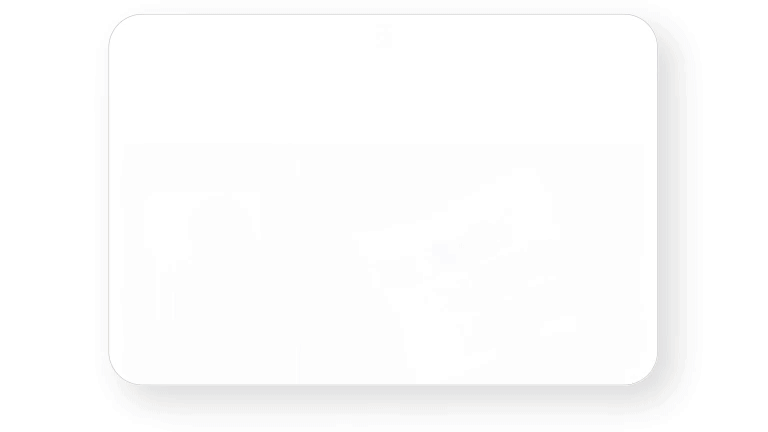
From a shopper’s viewpoint, Publisher feels like a conventional, trustworthy ecommerce site rather than a high concept editorial project. The header, navigation and layout behave in predictable ways, which is exactly what many customers want when they are simply trying to find a product and pay for it. This familiarity is especially valuable for small businesses whose buyers may not be used to more experimental interfaces. The table below summarises how the customer journey typically feels on a store using the Publisher Shopify Theme.
| Experience Area | What Shoppers Feel In Practice? |
|---|---|
| Arriving on the homepage | Visitors see a tidy hero section, clear navigation and a few featured collections or products. The store looks legitimate without feeling busy, which builds confidence even if the brand is new to them. |
| Browsing categories | Collection pages use a straightforward grid that keeps product imagery, names and prices at the forefront. Filters and sorting follow Shopify norms, so customers can narrow results without learning unusual interactions. |
| Viewing product details | Product pages present photos and information in a clean layout with space for descriptions and key meta details such as price, options and availability. Buyers can focus on the offer instead of deciphering the design. |
| Navigating on mobile | The mobile view carries over the same clarity with a simple slide out menu and stacked sections. Text remains readable, images are not overly cropped, and basic flows feel natural for smartphone users. |
| Moving to cart and checkout | The transition from adding to cart through to checkout uses familiar patterns, which reassures customers that the store is safe and modern. The lack of unusual steps or overlays reduces abandonment risk. |
Performance, Explained!
Publisher benefits from being a relatively lean theme in visual terms. It does not ship with heavy animations or complex interactive elements that can bog down load times, especially on lower powered devices. In practice, that means many stores can reach acceptable speed scores with standard optimisations such as compressing images and avoiding unnecessary apps.
Performance issues that do appear tend to come from external factors like large image files, bulky scripts, or multiple marketing apps rather than from the theme’s core structure. Merchants who keep their content disciplined and limit the number of extra tools usually see smooth behaviour across devices. For brands running paid traffic, this combination of visual simplicity and consistent speed can make Publisher a safer long term choice than more experimental options.
Pricing
Publisher is free to install and use for any merchant on an active paid Shopify plan. If you are seeing prompts that look like upgrade messages, they usually relate to the end of a free trial rather than the theme itself. Once your subscription is active, Publisher does not introduce additional license fees, renewal costs or hidden tiers.
That cost structure makes it attractive for early stage brands, side projects and stores with tight margins. You can allocate budget to photography, copywriting, or app subscriptions that directly affect sales instead of paying for a theme license. If you later decide you need custom sections or advanced UX patterns, you can add them gradually through apps or light development work while keeping Publisher as the base.
Stores Build with Publisher Shopify Theme
Although Publisher does not dominate showcase lists, there are real merchants running their businesses on it with good results. These stores often favour a straightforward brand expression and clear merchandising rather than highly stylised storytelling. That makes them useful reference points if you are considering this theme for your own shop.
Examples of businesses using or reporting on the Publisher Shopify Theme include:
- Thriftgoblin
- Apostila Nacional
- Buried to Blossom
- BONO Bite Vending Machine
Looking at how these brands handle collection structure, product imagery and navigation within Publisher can help you decide how much to customise versus using the theme largely as shipped.
Themes Similar to Publisher
Publisher belongs to the family of Shopify designed free themes that prioritise clear commerce flows over experimental layouts. Some siblings lean more into editorial styling, while others stay closer to classic storefront patterns. Considering alternatives helps you decide whether Publisher’s particular balance of restraint and flexibility matches your goals.
| Shopify Theme | FREE or Paid? | Why is it Similar? |
|---|---|---|
| Studio | FREE | Studio introduces more editorial sections and gallery style layouts, which can be appealing for artists and storytellers. Publisher is calmer and a little more straightforward, which suits conventional retail. |
| craft | FREE | Craft leans into artisan and handmade stories with warmer styling and more emphasis on narrative sections. Publisher is more neutral and can be easily adapted for less craft focused brands. |
| Crave | FREE | Crave has a more playful, colourful personality aimed at food, beverage and fun consumer brands. Publisher feels quieter and more formal, making it better for restrained or minimal aesthetics. |
| Dawn | FREE | Dawn is Shopify’s baseline theme that many merchants start with. Publisher is comparable in complexity but offers a slightly different visual sensibility, so the choice often comes down to taste. |
| Colorblock | FREE | Colorblock emphasises graphic blocks and merchandising heavy layouts. Publisher is more low key and grid based, which works better if you want less visual intensity on every page. |
Pros and Cons
Publisher is designed for merchants who would rather keep their storefront predictable and easy to run than chase aggressive visual trends. Understanding both sides of that choice will clarify whether it fits your brand.
| Pros | Cons |
|---|---|
| Calm, professional aesthetic that works for many niches without heavy redesign. | Lacks some of the more dramatic editorial sections and animations found in newer themes. |
| Stable behaviour reported by long term users who have seen few or no major bugs. | Advanced merchandising patterns and storytelling layouts may require additional apps or custom work. |
| Free for all stores on paid Shopify plans, avoiding extra licence costs. | Inventory or availability display issues can still surface in specific setups and may need support help. |
| Works well with section apps when combined with templates, giving you gradual extensibility. | Less visually distinctive out of the box than strongly branded themes, so you must rely on your own imagery to stand out. |
| Simple structure that makes it easy for non technical teams to maintain collections and pages. | Not ideal for brands seeking highly experimental or editorial layouts as part of their core identity. |
Our Rating
Publisher is not the theme that draws the most attention on launch announcements, but feedback from merchants who have used it for months is encouraging. It aims to be a steady, professional base rather than an experimental showpiece, and judged on that standard it performs well. The table below summarises how the Publisher Shopify Theme scores on key aspects.
| Parameters | Our Ratings | Summary |
|---|---|---|
| Feature Depth | 3.7/5.0 | Publisher covers the essentials for most stores, including flexible sections and standard product layouts, but does not attempt to compete with premium themes on advanced merchandising tools. |
| Design and Customization | 4.0/5.0 | The visual system is clean and adaptable, allowing brands to adjust colours and typography without breaking the overall structure, though it is less expressive than more editorial themes. |
| Performance | 4.2/5.0 | The relatively lean design and lack of heavy animations help it perform well when content and apps are kept in check, which is ideal for paid traffic and organic shoppers alike. |
| Value for Money | 4.8/5.0 | As a free theme that merchants have used happily for over a year, Publisher delivers strong value, especially for small businesses that might otherwise pay for a premium template. |
| Support and Updates | 3.9/5.0 | Shopify continues to maintain the theme, and support can help resolve edge cases like stock display quirks or template issues when app sections are involved. |
| Overall | 4.1/5.0 | A solid, no drama choice for stores that want a professional, dependable base without the learning curve or fragility of more experimental themes. |
User Reviews: What Merchants Say
Most merchant feedback on Publisher is quietly positive rather than effusive. Store owners who have lived with it for a year describe it as one of the best themes they have used, including when compared to paid options, highlighting the lack of obvious bugs and the straightforward setup. Others mention running it on their stores with no real difficulties, which suggests the theme is performing as a reliable workhorse.
Critical comments revolve around specific issues rather than systemic problems. One merchant saw items being flagged as out of stock despite inventory and a “continue selling” setting, something that support needs to investigate on a case by case basis. Another user ran into confusion with third party sections appearing across pages, but that was ultimately explained by how templates work rather than a defect in the theme. There are also occasional misunderstandings about whether the theme is truly free, which are resolved once merchants move from trial to a paid plan. Taken together, these reviews paint a picture of a theme that largely does what it promises, provided you are comfortable asking support for help when edge cases appear.
Our Verdict
Publisher is not the loudest theme in Shopify’s lineup, and that is exactly why many merchants should consider it. If you want a storefront that looks polished, behaves predictably and does not force you into a strong visual style, the Publisher Shopify Theme offers a very practical starting point. It allows you to grow your brand and your catalog without constantly revisiting the underlying design system, which is ideal for owners who would rather focus on operations and marketing.
If your brand strategy requires avant garde layouts, heavy editorial storytelling or complex merchandising logic built into the theme itself, Publisher may feel restrained. For everyone else, especially small and mid sized retail businesses, it is an easy recommendation. You can launch quickly, avoid theme licence costs, and know that your customers will experience a familiar, trustworthy store on both desktop and mobile.
GET THE BEST APPS IN YOUR INBOX
Don't worry we don't spam