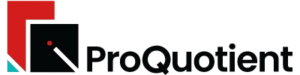Fabric Shopify Theme Review: Editorial Commerce For Modern Catalogs

A FREE Shopify theme for brands that want elevated visuals, flexible storytelling, and a new “theme blocks” editing experience without paying for a premium layout.
Introduction
Fabric is one of Shopify’s newest free themes, built for merchants who need a visually rich storefront that still feels focused on selling. Instead of a basic grid with a few banners, the Fabric Shopify Theme leans into full width imagery, modular sections, and layered content that feels closer to a modern magazine than a bare bones template. It is aimed at brands that care about presentation, but still want the stability and support that comes with a Shopify authored theme.
Where older free themes sometimes feel rigid, Fabric’s block based structure gives you more ways to mix media, copy, and product displays. You can create hero sections, curated collections, feature grids, and FAQ areas without writing code, then reuse those patterns across different pages. For merchants willing to spend time shaping their storytelling, Fabric becomes a powerful canvas rather than a constraint.
Because it is new, Fabric has gone through rapid iterations, which you can feel in merchant feedback. Some store owners praise its premium look and deep flexibility, while others ran into bugs such as products appearing as sold out or the cart drawer behaving unpredictably. Many of those issues have been addressed in updates, but you should still test your live store carefully before a big launch. Used thoughtfully, the Fabric Shopify Theme gives you a free, future facing design that can grow with your brand.
Ideal For Niches With Supporting Features
Before you commit to any theme, you should tie it back to your product type and buyer journey. Fabric shines for brands that need room to tell a story around craftsmanship, detail, or customization, while still moving shoppers toward a clear offer. The table below maps common niches to built in theme behaviors, so you can judge whether Fabric fits your catalog or not.
| Niches | Supporting Features | Why They Matter? |
|---|---|---|
| Fashion and apparel | Rich product cards, variant swatches, layered media galleries | Clothing and accessories benefit from multiple angles, fabric details, and color views. Fabric’s media heavy layout helps customers feel confident before they buy. |
| Beauty and skincare | Editorial hero sections, ingredient callouts, story driven blocks | Skincare and cosmetics need trust and education. The theme’s storytelling sections let you explain routines, formulas, and values near the products themselves. |
| Home decor and lifestyle objects | Spacious collection layouts, lifestyle imagery, flexible grids | Home goods sell best when shoppers can imagine them in real spaces. Fabric’s large imagery and clean grids support that visual decision making process. |
| Custom and personalized products | Special instructions block, detailed product forms, FAQs | Personalized gifts and bespoke items require extra information. Built in note fields and explainer sections reduce back and forth and improve order accuracy. |
| Premium DTC brands | Polished typography, high end aesthetic, modern navigation | Brands that want a “label” feel without a paid theme can use Fabric’s refined design language to signal quality and justify higher price points. |
Presets
Fabric ships with a default look that feels clean and contemporary, but its personality ultimately depends on how you configure colors, typography, and imagery. There are not dozens of named presets to choose from; instead you are encouraged to define your own visual system. This is a strength if you have a clear brand direction, because it avoids the “cookie cutter” look that appears when every store uses the same pre baked style.
For a bold fashion label, you might combine sharp sans serif headlines, high contrast color accents, and dramatic full bleed photography. A calmer homeware brand could lean into soft neutrals, generous white space, and slow paced imagery that invites relaxed browsing. The key is to pick a direction and stick with it across the homepage, collection grids, and product pages. Treat the Fabric Shopify Theme as a coherent design system rather than a random assortment of sections, and your store will feel much closer to a custom build.
Key Features And Highlights
This section translates Fabric’s feature list into real world benefits, so you can see how it might behave for your store. Think through these capabilities with your own catalog structure, margin profile, and marketing channels in mind.
| Features | What It Is And Why It Matters? |
|---|---|
| Block based hero sections | Fabric’s hero can combine headlines, sub copy, buttons, and layered media blocks, giving you more control than a simple banner. Use it to anchor seasonal campaigns or flagship collections with a clear focal message. |
| Media rich product cards | Product cards can include hover states, multiple images, and variant indicators on collection pages. This helps shoppers grasp style changes and details without leaving the grid, speeding up browsing. |
| Variant swatches and images | The theme supports color swatches and variant images so customers can see how choices affect appearance. Done well, this reduces returns and avoids confusion for multi color or multi size products. |
| Special instructions block | A dedicated instructions or note field is available for personalized products. This is invaluable for engraving, monograms, or made to order items where missing details can break fulfillment. |
| Modern navigation and header | Fabric uses a streamlined header with configurable menus and icons. A clean, predictable navigation structure calms shoppers and keeps attention on offers instead of interface clutter. |
| Cart drawer and cart page options | Customers can add items and view their cart in a drawer without leaving the current page, or you can lean on a fuller cart page. A focused, reliable cart experience is critical for keeping checkout friction low. |
| Flexible homepage sections | You can stack feature grids, collection highlights, testimonials, and editorial blocks to build a narrative from discovery to proof to purchase. This flexibility lets you tailor the journey for each campaign. |
| New “theme blocks” editing experience | Fabric is part of Shopify’s new generation of themes with more granular blocks and layout control. Merchants comfortable with the editor can fine tune pages without relying on additional apps or custom code. |
| Mobile media hint and galleries | Later versions introduce mobile hints and improved media behavior so shoppers know there is more to swipe through. This is especially helpful when collections rely on many product photos. |
| FAQ and content sections | Collapsible rows, multi column content blocks, and information sections let you answer common questions without sending visitors to a separate blog. This helps maintain momentum toward checkout. |
Theme Experience!

Features matter, but the overall experience from a shopper’s point of view matters more. Fabric aims to feel premium and editorial while staying shoppable, provided you are disciplined with layout and media choices. Use the table below to imagine how a first time visitor might move through your store.
| Experience Area | What Shoppers Feel In Practice? |
|---|---|
| Homepage visit | Customers land on a bold hero and see strong visuals, brand messaging, and one or two obvious next steps. The store feels modern and considered, not like a default template. |
| Collection browsing | Collection pages present generous product cards with room for imagery and pricing. When configured well, shoppers can scan rows comfortably instead of facing cramped thumbnails. |
| Viewing product details | Product detail pages balance large media with clear information blocks. Visitors can explore images, options, and key benefits without scrolling through walls of unstructured text. |
| Adding items to cart | The add to cart flow provides immediate feedback and, in most setups, keeps shoppers in context with a cart drawer. When everything is working correctly, it feels smooth and direct. |
| Mobile journey end to end | On phones, sections stack in a way that still feels intentional, though heavy imagery can expose speed issues. Good configuration creates a polished mobile experience for social traffic. |
| Post purchase reassurance | If you use Fabric’s content blocks for care, shipping, and returns information near the cart or product page, buyers finish checkout feeling more certain about their decision. |
Performance, Explained!
Performance is where Fabric can either shine or frustrate, depending on how you configure it and which version you are running. Out of the box, the theme is designed to be efficient, but its media rich layouts mean that large, uncompressed images or overly complex galleries can push load times up quickly. Several merchants reported slow mobile performance and high Largest Contentful Paint scores until they trimmed sections, optimized imagery, or removed conflicting scripts.
To keep the Fabric Shopify Theme feeling fast, standard best practices become non negotiable. Use consistent aspect ratios, compress photography, and avoid stacking too many heavy sections above the first product row. Review your app list and remove anything that injects extra code into product and collection templates unless it directly contributes to revenue. When you do performance checks, test on mid range Android devices as well as newer phones, because that is where layout complexity really shows.
You should also stay on top of theme updates. Early releases had issues such as products incorrectly appearing as sold out or cart drawers misbehaving, both of which directly impact conversion. Later versions have addressed many of these bugs and added clearer mobile media hints, so schedule time to update in a duplicate theme and test before deploying changes to your live store.
Pricing
Fabric belongs to Shopify’s family of free Online Store 2.0 themes, which means you pay no license fee to install or keep using it on your store. That alone makes it attractive for new brands who would rather invest budget into photography, inventory, or paid traffic instead of design. You can preview the theme as long as you like, configure a draft version, and only publish once you are confident in your layout.
For growing merchants, the lack of upfront cost also makes Fabric a compelling option for redesigns or campaign specific storefronts. Instead of purchasing a separate premium theme for every new project, you can spin up additional stores or testing environments around Fabric and devote resources to content. Over the long term, fewer theme purchases and fewer auxiliary apps can lower your total cost of ownership, especially if your team becomes skilled with the new block based editor.
Stores Build with Fabric Shopify Theme
Real world stores show how far merchants can push a free theme when they commit to strong visuals and thoughtful structure. Fabric is still relatively new, but a variety of businesses are already using it as their main storefront or for redesigned experiences. Common patterns include large editorial heroes, thoughtfully curated collections, and simple, reassuring cart flows.
When you study Fabric powered shops, pay attention to how they manage product imagery. Many successful implementations keep galleries tight, avoid redundant angles, and rely on clean variant presentation instead of overwhelming the screen. Notice where they place social proof, special instructions, and FAQs, then adapt those placements to fit your product and audience. The goal is not to copy another store, but to see how the theme can bend around different catalogs.
Examples of stores using the Fabric Shopify Theme include:
- Off Club
- Pookalu Co
- Padel USA
- The Norse Wind
- SOLOMÉ BEAUTY
- Mandatory Performance
- Kyren Store
- Gardeot
- Line and Kind Paper Co.
- Predator Customs
Themes Similar to Fabric
Fabric sits among a cluster of modern Shopify themes that combine editorial layouts with online store 2.0 flexibility. It is helpful to compare it against nearby options before you commit, especially if you are balancing design ambitions against performance or simplicity.
| Shopify Theme | FREE or Paid? | Why is it Similar? |
|---|---|---|
| Atelier | FREE | Atelier shares Fabric’s premium, gallery friendly aesthetic and is also part of the newer theme generation. It is better suited to art and design driven catalogs. |
| Dawn | FREE | Dawn is Shopify’s baseline free theme with clean layouts and good performance. It offers fewer editorial flourishes but provides a simpler starting point. |
| Sense | FREE | Sense emphasizes wellbeing and beauty, with bright visuals and storytelling blocks. It is less experimental than Fabric but appeals to similar skincare brands. |
| Studio | FREE | Studio focuses on artists and collections, with strong support for content and imagery. It is a good alternative if you prioritize editorial content and blogging. |
| Taste | FREE | Taste favors bold imagery and focused layouts for food and lifestyle brands. It is lighter in feel compared to Fabric’s more layered, block driven structure. |
Pros and Cons
Every theme involves trade offs. Fabric offers a modern, flexible storefront, but it also asks you to be comfortable with its newer architecture and evolving updates. Use this table to decide whether its strengths match your current capabilities and goals.
| Pros | Cons |
|---|---|
| Free Shopify theme with a premium, editorial visual style suitable for serious brands. | Newer theme with an evolving codebase, so early bugs and breaking changes may appear between versions. |
| Deep section and block flexibility, allowing rich storytelling without extra apps. | Complex layouts and heavy imagery can hurt mobile speed if you do not actively optimize media and limit scripts. |
| Strong product presentation tools, including swatches, galleries, and instructions. | Some merchants have reported cart and “sold out” display issues in certain configurations, requiring careful testing before launch. |
| Built on Shopify’s latest theme patterns, giving access to current features and patterns. | Learning curve for merchants used to simpler free themes; the editor can feel overwhelming at first. |
Our Rating
These ratings summarise how Fabric performs once you start running real traffic and orders through it. Use them as a starting point for your own evaluation rather than a final verdict, because every catalog and audience behaves differently.
| Parameters | Our Ratings | Summary |
|---|---|---|
| Feature Depth | 4.4/5.0 | Fabric offers a rich set of sections and blocks for merchandising, storytelling, and product presentation. Most small and mid sized brands will not hit its ceiling quickly. |
| Design and Customization | 4.6/5.0 | The theme feels polished and modern, with plenty of control over layout and typography. Merchants comfortable in the editor can build very different looks without writing custom code. |
| Performance | 3.7/5.0 | When configured carefully, Fabric can feel responsive, but early versions and heavy media setups exposed speed issues, especially on mobile. Discipline with images and apps is crucial. |
| Value for Money | 4.8/5.0 | As a free theme with a premium aesthetic, Fabric delivers strong value, particularly for brands that might otherwise pay for a high design theme. |
| Support and Updates | 4.0/5.0 | Shopify’s team is actively patching bugs and improving the theme, though the rapid update pace can be tiring for merchants with lots of custom tweaks. |
| Overall | 4.2/5.0 | Overall, Fabric is a powerful free option for visually driven brands ready to work within a newer, more complex theme structure. It rewards attention to detail but punishes neglect. |
User Reviews: What Merchants Say
Merchant sentiment around the Fabric Shopify Theme is mixed but trending upward as updates land. Many store owners highlight how attractive and versatile the design feels once they spend time in the new editor. Some call it “simple, classic” while others say it helped them deliver a store that looks like a premium theme without the license fee. Positive reviews frequently mention the special instructions block for personalized items and the overall sense of polish in typography and spacing.
On the other side, there is a clear thread of frustration around bugs in early versions. Several merchants ran into products being marked as sold out when inventory existed, carts that did not open reliably, or media galleries that felt unstable on mobile. Others struggled with slower page speed scores despite attempts to optimize images, and a few reverted to older themes like Dawn for performance reasons. Over time, many of these issues have been addressed, but Fabric still demands more testing than some of Shopify’s older, simpler themes.
Our Verdict
If you are building a fashion, lifestyle, or premium DTC brand and want a free theme that looks like a paid one, Fabric deserves a serious look. It gives you a highly visual, editorial framework that can elevate your products and storytelling without immediately reaching for extra apps. Merchants who take the time to understand its block system, optimize assets, and keep an eye on updates can create a store that feels tailor made for their audience.
Our recommendation is straightforward. Choose the Fabric Shopify Theme if you are willing to invest effort into configuration, testing, and performance hygiene in exchange for a refined, flexible storefront. Build a focused homepage, strong collection layouts, and product pages that balance media with clarity, then measure how shoppers move before layering on extras. If you eventually outgrow Fabric, you will do so with a clear sense of how your customers interact with an editorial style store, which is valuable insight for any future redesign.
GET THE BEST APPS IN YOUR INBOX
Don't worry we don't spam