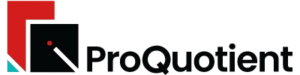Dawn Shopify Theme Review: Minimal Store Conversion Engine

Clean, Modern, and FREE is a tempting COMBO. Dawn Shopify Theme promises exactly that, but a FREE theme still costs you in decisions, time, and discipline. This Review cuts through the noise so you know when Dawn will actually help you sell more, and when you should upgrade.
Introduction
Many merchants treat the default free theme as a temporary placeholder, then wonder why conversions stall. The Dawn Shopify Theme is different because it was built to be a serious starting point rather than a demo. It gives you a minimal canvas focused on content and product clarity, not on flashy motion or gimmicks. For founders who want control without drowning in settings, that can be a very good thing.
At the same time, free does not mean friction free. Dawn expects you to understand basic Shopify concepts like collections, navigation, and metafields before it really shines. If you skip that learning, you end up blaming the theme for problems caused by sloppy configuration or heavy third party apps. The table below summarises the core character of Dawn so you can see whether it matches your working style and goals.
| Summary of Dawn Shopify Theme |
|---|
| A free, minimal Shopify theme that puts photos, content, and product structure ahead of fancy effects or complex layouts. |
| Strong base for general catalogs and niche brands that want clean storytelling, with enough flexibility for multiple merchandising patterns. |
| Rewards merchants who are willing to learn the editor, metafields, and basic custom liquid rather than chasing endless apps. |
| Less suited to heavy upsell, cross sell, and complex bundling needs unless you are ready to layer in apps or custom code carefully. |
| Updates improve performance and features, but they also expose weak custom code or sloppy setup, so you must manage changes intentionally. |
If you read that and feel energised about doing thoughtful setup, Dawn will likely work hard for you. If you want everything to be drag and drop magic with zero learning, this theme may feel harsh. The rest of the review goes deep into who should commit to Dawn and how to set it up so your first thousand visitors do not go to waste.
Ideal For Niches With Supporting Features
Dawn is a generalist, but generalist does not mean vague. Certain types of catalogs gain more from its clean grid, strong typography, and media focused product pages. The table here maps a few common niches to the native features that help them convert. Use it as a quick lens to decide whether Dawn fits your brand or if you are stretching it too far.
| Niches | Supporting Features | Why They Matter? |
|---|---|---|
| Fashion and Lifestyle | Large product imagery, simple color swatches, and flexible collection grids that stay tidy on mobile. | Apparel shoppers skim fast and live on their phones. Clear photos, legible sizes, and uncluttered layouts help them choose styles without fighting the interface or zooming constantly. |
| Beauty, Skincare, and Wellness | Media rich product pages, sections for routines and ingredients, and related product blocks near the add to cart. | These brands rely on education and routine building. Being able to stack benefits, how to use, and cross sell items on one clean page reduces doubt and boosts average order value. |
| Home Decor and Furniture | Big hero imagery, multi column storytelling sections, and simple, filterable collections. | Larger ticket items demand visual trust. Room styled photography and clean grids create that trust, while filters help people narrow by category or style without getting lost. |
| Books, Learning, and Content Heavy stores | Blog, rich text sections, and structured collections that handle many titles. | When you sell ideas as much as products, content must be easy to publish and group. Dawn lets you showcase articles, series, and categories without turning the home page into a wall of text. |
| General stores and New Dropshipping brands | Default layouts that work with minimal art direction and built in recommended products. | Beginners often have uneven imagery and mixed catalogs. A simple, forgiving layout keeps the store looking coherent while recommended products quietly nudge shoppers to explore more. |
Treat this list as a starting point, not a prison. If your niche is adjacent to one of these and your photography is strong, Dawn will likely adapt. If your business needs aggressive upsell flows, deep product configuration, or heavy visual theatrics, a more specialised Shopify theme will serve you better.
Presets
Dawn does not ship with multiple named presets in the way some paid themes do. Instead, you get one carefully balanced starting style that you bend toward your brand using colors, typography, and section choices. For many merchants, that single clear baseline is a relief because you spend less time toggling between templates and more time dialing in actual content. Dawn stays out of your way so your photography and copy carry the story.
In practice, you can treat this theme as three patterns in one. For a minimal boutique, keep backgrounds light, reduce sections on the home page, and lean into a tight hero, a best sellers grid, and one story block. For a more promotional store, add featured collections, testimonials, and a simple announcement bar, but resist the urge to stack every section available. As with most Shopify themes, restraint is where performance and clarity come from.
Key Features And Highlights
This section is where you turn Dawn from a generic free theme into a deliberate sales engine. The table is designed as a setup checklist rather than a catalog of buzzwords. Pick the rows that map to your current bottlenecks, configure those first, and only then worry about decorative flourishes. The Dawn Shopify Theme rewards sequence and focus far more than it rewards tinkering everywhere at once.
| Features | What It Is And Why It Matters? |
|---|---|
| Adaptable section based layout | Every page can be composed from flexible sections instead of rigid templates. You decide which blocks appear and in what order. This lets you mirror your actual sales story instead of accepting a default narrative. Careful sequencing keeps shoppers moving without confusion. |
| Media first product pages | Product templates highlight images and video at the top, with details gathered neatly beneath. Shoppers see the item clearly before drowning in text. This is vital for fashion, decor, and beauty catalogs where visuals do the heavy lifting. Used well, it reduces returns from mismatched expectations. |
| Quick buy on collection cards | Shoppers can add items directly from collection grids through a quick add pattern. This avoids sending them into a full product page for simple repeat purchases. On mobile, that cuts several taps from the journey. Faster journeys usually mean fewer chances to abandon the cart. |
| Built in cross selling and recommended products | Dawn includes sections that surface related or recommended products without relying on extra apps. That keeps scripts lean and reduces theme conflicts. When you place these sections near buttons or at the bottom of key pages, you capture add on interest naturally. Done right, this lifts average order value without annoying popups. |
| Collapsible content for FAQs and policies | Accordion style blocks let you tuck policies, questions, or long descriptions into expandable rows. This keeps pages visually light for skimmers while still giving detail for careful readers. Using these blocks for FAQs means you do not need a separate heavy page. It also keeps shoppers close to the add to cart button while they search for reassurance. |
| Blog and story friendly layouts | Dawn provides clean templates for blog posts and rich text sections that feel part of the same design language. Educational content, lookbooks, or brand stories slot in neatly around your product grid. This consistency matters because it prevents content from feeling bolted on. Strong editorial work can then support SEO and nurture buyers between launches. |
| Predictive search and filters | The search experience suggests products and, where configured, collections as people type. Combined with collection filters, this gives power users a fast way to reach exactly what they want. When catalog size grows, that path becomes more important than the home page. Used well, it can rescue sessions that would otherwise bounce in frustration. |
| Announcement bar and promo banners | Simple banners highlight shipping thresholds, limited offers, or key messages at the top or within sections. They are easy to overlook during setup, yet they are prime real estate. When tied to real campaigns, they guide attention better than shouting in every section. Keeping messages short and specific avoids banner blindness. |
| International readiness with language and currency support | Dawn plays nicely with Shopify tools for selling in multiple languages and currencies. You still need to plan copy and pricing, but the theme does not fight you. Clear selectors and consistent formatting reduce friction for overseas buyers. That can be the difference between an abandoned cart and a loyal customer in a new region. |
| Custom liquid and simple CSS hooks | For merchants or developers who can write a little code, Dawn exposes safe spots to insert custom liquid and styles. This means you can extend layouts without hacking core files. In the long run, it keeps updates safer because you know where your changes live. The theme becomes a stable base rather than a fragile science project. |
If you configure even half of these features with care, Dawn starts looking less like a default free theme and more like a considered Shopify store template. For most small to mid sized catalogs, that is enough to compete with rivals running paid themes poorly.
Theme Experience!
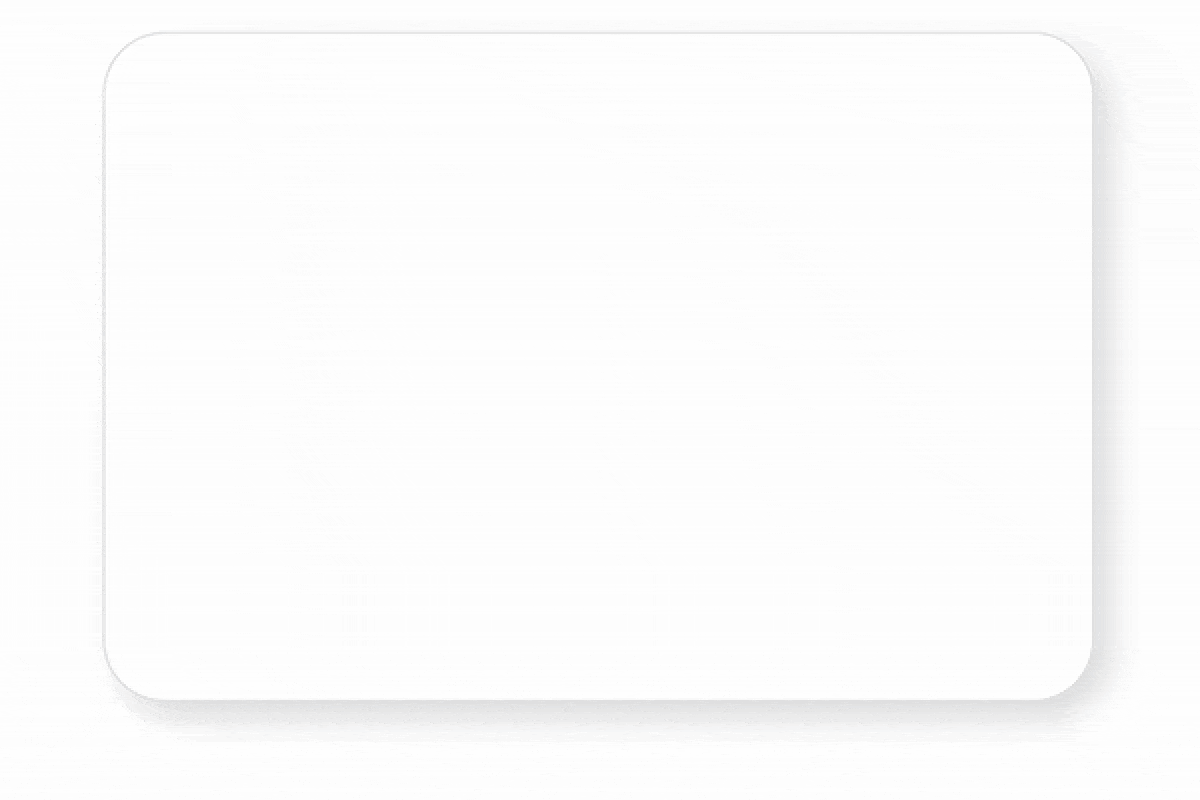
Features only matter if they change how shoppers feel while moving through your store. In our work at Team ProQuotient, we check previews, scroll depth, and checkout funnels to see how themes behave under real traffic. The table below translates Dawn’s mechanics into lived visitor experiences. Use it as a sense check while previewing your own build.
| Experience Area | What Shoppers Feel In Practice? |
|---|---|
| First impression on the home page | A calm hero, clear headline, and one obvious action help visitors understand what you sell within a few seconds. When you resist stacking sliders and banners, the store feels confident instead of needy. Shoppers relax and start exploring, which is the first win. |
| Navigation and menus | Clean menus with concise labels make it easy to jump between categories without getting lost in deep hierarchies. Dawn keeps navigation visually light, so the focus stays on content. When you add too many nested items, it starts to feel like work. The theme stays strong when you keep the map simple. |
| Collection exploration | Product cards align neatly and respond well on smaller screens, which makes scrolling feel smooth. Filters and sorting tools are close enough to reach without thinking. When images share consistent ratios, the grid feels trustworthy and premium. Messy media is usually the only reason this experience breaks down. |
| Product page flow | Shoppers see strong visuals first, then a clear title, price, and main call to action without hunting around. Supporting details are nearby in concise blocks, so there is no sense of reading an essay. If you use collapsible content wisely, the page feels rich but not overwhelming. Poorly formatted descriptions are usually the villain when pages feel confusing. |
| Cart and micro journey to checkout | Quick buy and cart drawer patterns allow people to add items and keep browsing smoothly. Trust elements like totals, shipping hints, and payment icons appear where people expect them. When you add too many upsell scripts, the cart can feel noisy. Dawn works best when the cart is a calm staging area, not a flashing billboard. |
When you see your store through these experiences instead of individual features, weak spots become obvious. Use that lens regularly and Dawn turns into a reliable foundation rather than a mystery box.
Performance, Explained!
Dawn has a reputation for being lean and reasonably fast, but it will not save you from poor decisions. Performance is always a partnership between the theme’s structure and your content choices. Many of the complaints we see about speed trace back to oversized images, heavy third party apps, and custom scripts rather than to the Dawn Shopify Theme itself.
Think of speed as the byproduct of restraint. Keep the first screen focused on one clear hero and a strong value proposition, not a carousel of competing campaigns. Use consistent image aspect ratios so the layout does not jump around on scroll. Limit yourself to one or two font families and only a few weights, which keeps the browser from doing extra work.
We have also seen merchants panic because lab tools throw obscure error messages. In reality, shoppers cared more about how quickly the first image appeared and whether tapping buttons felt instant. Symptoms like broken menus, blank pages, or missing buttons usually come from conflicting apps or fragile custom code. The Dawn Shopify Theme stays stable when you treat performance tuning as a routine habit instead of a one time checklist.
Practical performance checklist to apply with Dawn:
- Compress images before upload and stick to a small set of aspect ratios across collections.
- Avoid stacking multiple sliders or autoplay videos in the first viewport on any key page.
- Remove unused apps, snippets, and pixels every month so scripts do not keep piling up.
- Test your store on a mid range phone over average mobile data, not just on a fast desktop connection.
- Keep fonts simple and avoid excessive animation or scrolling effects that add motion without adding clarity.
Pricing
Dawn’s biggest headline is straightforward: the theme itself costs $0 to use and publish. You pay for your Shopify plan, your apps, and whatever development help you choose to hire, but there is no separate theme license eating into your budget. For early stage brands that need to protect cash while validating their offer, that matters more than most people admit.
However, free theme does not mean zero total cost of ownership. If you push Dawn beyond what it was designed for, you may end up paying agencies or freelancers to bolt on complex upsell flows, custom menus, or unique landing templates. Alternatively, you might stack several apps that each add features and also add script weight. The real question is whether you can work within Dawn’s strengths and spend your budget on photography, copy, and traffic rather than on design experiments.
Stores Build with Dawn Shopify Theme
One of the fastest ways to understand a theme is to see how real merchants stretch it. With Dawn you will find everything from minimalist fashion labels to busy general stores, often built by founders on tight budgets. Study how stronger stores handle photography, collection naming, and the number of sections on the home page. You will notice the best examples feel simple even when the catalog is large.
Pay attention to how these stores use color, whitespace, and typography to create a distinct mood without rewriting the theme. Many of them build trust by pairing clean product grids with focused storytelling sections instead of relying on heavy animations. You can borrow those patterns, then adapt them to your own category, price point, and audience.
Some live stores using Dawn include:
- Runners Athletics
- Bubble Tea Club
- Tropii Loungewear
- MD Complete
- Bookish Santa
- Wood Wood Toys
- Palm Bites
- The Cooking Guild
Themes Similar to Dawn
You should not marry a theme just because it is free. It is smart to compare the Dawn Shopify Theme with a few close relatives before committing to a full build. The table below lists alternatives that share Dawn’s focus on clean design and functional clarity. Each one has its own twist in terms of storytelling, catalog size support, or marketing emphasis.
| Shopify Theme | FREE or Paid? | Why is it Similar? |
|---|---|---|
| Craft | FREE | Craft leans into storytelling and editorial layouts while staying minimal. It suits artisans and makers who want more emphasis on long form content. Like Dawn, it keeps typography calm and relies on strong imagery instead of visual overload. |
| Sense | FREE | Sense focuses on health and beauty use cases with slightly warmer styling out of the box. It shares Dawn’s simple navigation and media forward product pages. If you sell skincare or supplements, it can feel closer to your niche while offering similar structural patterns. |
| Refresh | FREE | Refresh offers a brighter, bolder aesthetic while retaining simple grids and straightforward product pages. It suits brands that want more punchy color without sacrificing clarity. Functionally it behaves much like Dawn, so switching between them later is manageable. |
| Studio | FREE | Studio leans harder into content and collections, making it a good fit for catalogs that rely on curation and stories. It shares the same modern section based structure and clean layouts. Merchants with strong editorial calendars may prefer its visual rhythm. |
| Motion | Paid | Motion introduces tasteful animation and more advanced merchandising options while still keeping pages organized. It is a logical step up if you outgrow Dawn’s simplicity but like its overall philosophy. Expect more control over storytelling blocks in exchange for a paid license. |
If none of these themes solve your specific needs, it may be time to look at more niche options or even a custom build. The key is to choose an option that matches your willingness to learn and maintain, not just the prettiest demo.
Pros and Cons
Dawn inspires strong opinions because it sits at the intersection of free, powerful, and opinionated. The table below captures the biggest practical upsides and sticking points we see in real builds. Use it to sanity check your own appetite for learning and tinkering before you commit long term.
| Pros | Cons |
|---|---|
| Free to publish, structurally solid, and well suited for learning the Shopify editor without paying for a license. | Some merchants find higher level customizations unintuitive, especially when they skip documentation and expect everything to be obvious. |
| Clean, minimal design that flatters good photography, works for many niches, and does not lock you into a hyper stylized aesthetic. | Lacks advanced upsell, mega menu, and layout patterns that some brands want baked in, which can push you toward apps or custom code. |
| Open and developer friendly, with custom liquid areas that make it a reliable base for long term growth and experimentation. | Updates can expose fragile customizations, so careless edits in the code editor sometimes break layouts or features after an update. |
If most of the pros align with how you like to work, Dawn will probably support you for a long stretch. If the cons feel unbearable, it is better to accept that early and move straight to a more feature rich paid Shopify theme.
Our Rating
The scores below reflect how Dawn behaves when merchants use it thoughtfully, not when they install it and hope for miracles. We weighted clarity, maintainability, and value more heavily than raw feature count. Ratings are meant to set expectations so you do not blame the theme for problems it was never meant to solve. Use the summaries as prompts for your own setup checklist.
| Parameters | Our Ratings | Summary |
|---|---|---|
| Feature Depth | 3.8/5.0 | Core ecommerce needs are covered with product pages, basic cross selling, content sections, and simple navigation. You will miss advanced upsell logic or highly specialised layouts without apps or code. Treat Dawn as a strong foundation rather than a fully loaded machine. |
| Design and Customization | 3.9/5.0 | The default look is clean and flexible, and the editor allows meaningful changes without code. Very specific layout fantasies may still need liquid or CSS tweaks. Merchants who respect constraints usually get better results than those who fight them. |
| Performance | 4.3/5.0 | The theme ships lean and performs well when you keep media, fonts, and apps under control. It will not protect you from poor decisions, but it rarely creates bottlenecks on its own. Regular audits keep it feeling fast on everyday phones. |
| Value for Money | 4.9/5.0 | At $0 for the theme license, the financial risk is essentially your time. Used wisely, Dawn lets you redirect budget to photography, copywriting, and traffic. That trade is often worth far more than a shiny paid theme at launch. |
| Support and Updates | 3.7/5.0 | Official resources and theme support cover the basics and address genuine bugs. Many frustrations in merchant reviews stem from configuration issues or custom code rather than the core theme. You still need to take responsibility for your stack and keep changes tidy. |
| Overall | 4.1/5.0 | A strong free starting point for serious Shopify stores that value clarity and control over raw flash. It serves best as a disciplined canvas for learning, iterating, and later deciding whether a paid theme is truly necessary. |
These numbers are not a verdict on your brand. They are a reminder that tools only amplify the strategy and habits you already bring to the table.
User Reviews: What Merchants Say
Recent merchant sentiment around Dawn is mixed and instructive. Roughly a third of reviewers leave clearly positive feedback, praising the clean design, fast feel, and the fact that a serious store template comes at no extra cost. Many first time Shopify users say that once they get over the initial learning curve, they are surprised at how professional their stores look. Developers and power users often highlight how flexible Dawn becomes when you lean on custom liquid and light CSS.
On the other side, neutral and negative reviews cluster around a few themes. Some merchants struggle with basic configuration, blaming Dawn when popups, metafields, or menus are actually controlled by apps or browser settings. Others are upset when updates overwrite custom code, break specific edge cases, or expose layout bugs on mobile. There are also calls for features like clickable hero images, more powerful menus, and richer upsell tools. The pattern is clear: Dawn works well for those who respect its boundaries and becomes frustrating when used as a shortcut around learning the platform.
Our Verdict
If you are launching or rebuilding on a tight budget and are willing to learn, the Dawn Shopify Theme is one of the best training grounds you can choose. It forces you to get your catalog structure, photography, and copy into shape instead of hiding behind animated sections and app clutter. For many founders, that discipline is worth far more than any visual trick. As one reminder we often share with clients, clarity beats cleverness when you want a stranger to click add to cart.
However, Dawn is not a magic wand. If your roadmap includes heavy upsell flows, complex product configuration, or high concept layouts that mimic big retail sites, you will eventually hit its limits. In that case, use Dawn as a learning and validation phase, then migrate to a paid Shopify theme once your numbers justify the spend. For merchants who value simplicity, speed, and control, staying with Dawn long term is a perfectly respectable choice. The key is to commit, keep your build lean, and treat every change as a test, not a whim.
GET THE BEST APPS IN YOUR INBOX
Don't worry we don't spam