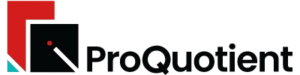Colorblock Shopify Theme Review: Bold Blocks For Fast Merch Launches

A FREE Shopify theme that uses strong panels and simple grids to get apparel and merch stores online quickly.
Introduction
Colorblock is a free Shopify theme built around bold colour panels, simple layout patterns, and clear product grids. It is designed for brands that want a storefront that feels punchy without spending weeks refining design details. The theme keeps section choices focused, so you can get from idea to publish with relatively few decisions.
Merchant feedback suggests that Colorblock works well as a starter for apparel and merchandise stores. Users praise how straightforward it is to customise and how easily it adapts to different colour palettes. Some early reviews mention confusion with footer quick links and default sections not disappearing until settings are saved or caches cleared. This review explores when the Colorblock Shopify Theme is a smart base and where you need to pay extra attention.
| Summary of Colorblock Shopify Theme |
|---|
| Free Shopify theme built around large coloured panels, clean grids, and straightforward navigation. |
| Especially suited to apparel, creator merch, and small product lines where images and branding do most of the work. |
| Limited but focused section library keeps configuration simple and helps new merchants launch quickly. |
| Merchant reviews highlight easy customisation and solid basics, with occasional issues around menus and default content. |
| Works best when paired with consistent product photography, tight colour choices, and tidy naming. |
| Great option for first time store owners who want clarity and stability more than complex visual experiments. |
Ideal For Niches With Supporting Features
Colorblock shines when you have a visually led catalog and a clear sense of brand colours, but do not need intricate story layouts. It is a practical choice for small teams, side projects, and creators who want an online shop that looks intentional and is easy to maintain. The table below maps the Colorblock Shopify Theme to the types of businesses that tend to get the most value from it.
| Niches | Supporting Features | Why They Matter? |
|---|---|---|
| Streetwear and casual apparel | Strong hero blocks, straightforward product grids, bold headings | Clothing brands need to showcase outfits and logos clearly. Colorblock’s panels frame lookbook images and product rows in a way that feels current but not complicated. |
| Creator and fan merchandise | Featured collections, simple rows, clear CTAs | Creators launching drops or small collections need direct paths from hero to products. The theme lets you highlight new releases and then immediately present items in scannable grids. |
| Accessories and small goods | Compact cards, obvious pricing, standard navigation | Stores selling jewellery, hats, or similar items rely on clean presentation to avoid feeling cluttered. Colorblock’s minimal chrome keeps focus on products and makes browsing comfortable. |
| Local and micro brands | Easy homepage layout, dependable contact and about sections | Local labels often need a simple digital presence with just enough sections to legitimise the brand. This theme supports that with straightforward pages and manageable navigation. |
| Single line or capsule collection stores | Large feature areas, flexible hero blocks | When you only have a handful of products, you must make each one feel important. Colorblock allows you to spotlight a hero product or small range without the site looking empty. |
Presets
Colorblock does not rely on many formal presets. Instead, it gives you a small set of building blocks that can be styled in different directions using color, typography, and imagery. You can move from a loud, high contrast fashion storefront to a more muted boutique look without changing theme. To get the most from the Colorblock Shopify Theme, pick one or two main brand colours, keep image ratios consistent, and avoid adding more sections than you actually need on the homepage.
Key Features And Highlights
Colorblock focuses on delivering a dependable set of layout tools rather than an oversized feature list. That makes it easier to understand, especially if this is your first serious Shopify build. You still have enough control to express your brand, but you are less likely to get lost in complicated settings. The table below explains the key capabilities that shape the day to day experience of working with the Colorblock Shopify Theme.
| Features | What It Is And Why It Matters? |
|---|---|
| Bold hero and feature sections | The theme uses large coloured panels and simple image placements to create strong first impressions. This makes it easier to build a homepage that looks deliberate, even with a small asset library. Good photography and a clear message go a long way here. |
| Simple, readable product grids | Collection pages rely on clean rows of product cards with consistent spacing. Shoppers can scroll through items quickly, with prices and titles easy to see at a glance. This is ideal for apparel and merch where comparison matters more than complex layout tricks. |
| Straightforward navigation structure | The header and footer use Shopify’s standard menu system, making setup feel familiar. Once menus are assigned properly, customers can reach collections, about pages, and contact forms from any page without confusion. This reduces friction for first time buyers. |
| Quick launch homepage layout | Out of the box, the homepage layout uses a sensible sequence of hero, featured collections, and product rows. You can rearrange or hide sections as needed without learning a long list of unusual blocks. That helps small teams launch quickly. |
| Mobile friendly stacking behaviour | On smaller screens, panels and rows stack in a predictable vertical order. Key content such as the hero, featured collections, and main products stay visible without needing device specific settings. This keeps the mobile experience stable with less tuning. |
| Basic promotional support | The theme supports standard sale badges and promotional headings, which are enough for many simple campaigns. Merchants can highlight discounted collections or add short promotional copy without installing extra apps just to run a seasonal sale. |
| Consistent typography and buttons | Buttons and text styles are designed for clarity rather than decoration. This helps shoppers understand calls to action and reduces visual clutter. You still have some control over fonts and sizes, but the defaults are already shopper friendly. |
| Footer quick links and structured menus | The footer can hold both core policy links and additional quick links, making it a reliable place to surface important information. Some reviews note linking issues when menus are misconfigured, so testing every link before launch is important. |
| Content blocks for simple pages | Image and text blocks allow you to build clean “About”, “Contact”, or brand story pages. You will not get advanced editorial layouts, but you can present key information in a tidy way that fits the rest of the theme. |
| App friendly starting point | Because the layout is not overly complex, many common Shopify apps for reviews, pop ups, or email collection integrate smoothly. This is useful when you are building a basic growth stack on top of a free theme. |
Theme Experience!
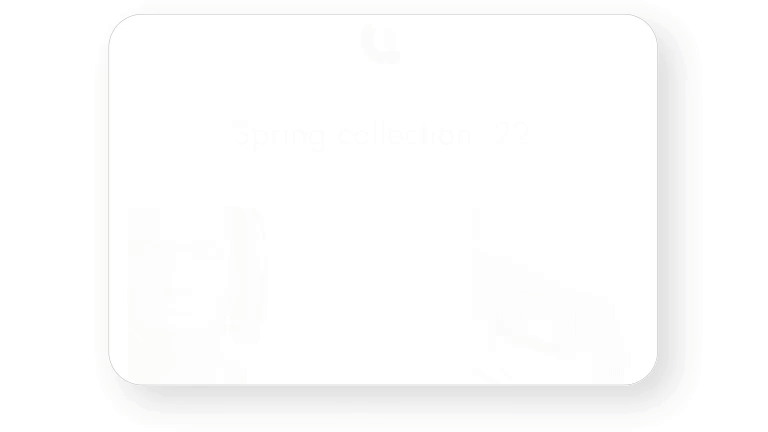
From a visitor’s perspective, Colorblock aims to provide a clear, confident store that is easy to understand on the first visit. It does not try to surprise shoppers with unusual interactions or highly animated sections. Instead, it focuses on making products, categories, and primary actions obvious. The table below breaks down how customers typically experience the Colorblock Shopify Theme as they move through the store.
| Experience Area | What Shoppers Feel In Practice? |
|---|---|
| Landing on the homepage | Visitors see a large hero region with strong colour and simple messaging. Key buttons or links point toward featured collections or new arrivals. The layout feels structured, which helps build trust for new brands. |
| Browsing collections | Collection pages show neat grids of items, making it easy to compare designs or variations. Price and product names are clearly presented, and there are no unexpected behaviours when scrolling. This consistency is especially important for shoppers on phones. |
| Inspecting product pages | Product pages follow a familiar Shopify pattern, with images, descriptions, and purchase controls in predictable positions. Customers who have used other Shopify stores will understand how to interact with them instantly. That familiarity reduces hesitation at checkout. |
| Using navigation and quick links | The main menu, footer, and any quick links offer straightforward paths to categories and core pages. Once menus are configured correctly, there is little chance of landing on the wrong page. It is still wise to test contact and about links on multiple devices. |
| Moving to cart and checkout | Adding products to the cart and proceeding to checkout feels smooth and standard. Shoppers can confirm what they are purchasing and see totals clearly before paying. The simplicity mirrors the rest of the theme, which helps maintain confidence. |
Performance, Explained!
Because Colorblock uses relatively lean layouts and avoids heavy interactive features, it can provide good performance when paired with optimised images and moderate app usage. The bold panels do not add much technical overhead, so load times mainly depend on media, scripts, and third party code. To keep the theme feeling quick, compress imagery, limit homepage sections to what really matters, and avoid layering many app widgets above the fold. As with any theme, you should still test on live phones and slower connections, but the Colorblock Shopify Theme gives you a solid starting point for a responsive store.
Pricing
Colorblock is a free Shopify theme, so there is no upfront cost to install or publish it. This makes it attractive for new ventures, creator side projects, or small local brands with tight budgets. You can allocate more funds to product photography, inventory, or advertising instead of buying a premium theme. Any extra expenses will usually come from apps for reviews, email capture, or marketing tools rather than from the theme itself.
Stores Build with Colorblock Shopify Theme
Live stores using Colorblock typically lean heavily on imagery and concise copy. Many examples in apparel and merch use strong brand colours in the panels and keep the rest of the layout tidy. Homepages often include a hero, one or two featured collections, and a product grid, with the footer handling contact and policy details. This structure works well for customers who mainly want to browse products rather than read long stories.
Some stores show that Colorblock can be adapted beyond merch by toning down colours and emphasising neutral backgrounds. In these cases, the theme still feels confident but does not overwhelm more subtle branding. The key patterns across successful implementations include consistent image ratios, well organised menus, and careful testing so no default demo content leaks into the live site. Examples of businesses using the Colorblock Shopify Theme include:
- DESSERT
- NiZED
- Eastern Shores Apparel & Accessories
Themes Similar to Colorblock
Colorblock belongs to a family of free Shopify themes that prioritise clarity, fast setup, and reliable performance. Some alternatives skew more minimal, while others lean into storytelling or sport inspired energy. Comparing them helps you understand whether Colorblock’s bold blocks are an advantage for your brand or whether a more neutral look will serve you better.
| Shopify Theme | FREE or Paid? | Why is it Similar? |
|---|---|---|
| Dawn | FREE | Dawn is the most neutral reference theme and focuses on clean lines and strong performance. It is slightly less visually opinionated than Colorblock, which makes it easier to adapt across many verticals. |
| Ride | FREE | Ride brings an energetic, sport influenced aesthetic that suits active brands. It has a bit more motion and thematic styling, whereas Colorblock keeps its shapes and layouts simpler for general apparel. |
| Tinker | FREE | Tinker offers more advanced layout options, bento grids, and AI assisted sections. It is better suited to complex catalogs and experimental merchants, while Colorblock stays focused on quick, stable launches. |
| Refresh | FREE | Refresh is designed for modern product storytelling with a light, airy aesthetic. It shares Colorblock’s emphasis on clarity but trades bold panels for more minimal visuals and extra white space. |
| Origin | FREE | Origin acts as a flexible, all purpose theme that works across many industries. It is a good choice if you want a quiet, adaptable base instead of the more graphic look of the Colorblock Shopify Theme. |
Pros and Cons
Choosing Colorblock means embracing a theme that favours simplicity and bold visuals over intricate design systems. For many merchants, especially those just starting, that trade off is ideal. For others, the lack of niche features or advanced layouts might feel restrictive over time. The table below summarises the key pros and cons to consider before you commit to the Colorblock Shopify Theme.
| Pros | Cons |
|---|---|
| Free theme that makes it easy to launch a clean, branded store quickly. | Limited advanced layout options for merchants who want complex storytelling or editorial designs. |
| Bold panels and clear grids help apparel and merch stand out with minimal design effort. | Not ideal for very large or highly structured catalogs that depend on sophisticated filtering and templates. |
| Simple navigation and predictable layouts reduce friction for first time buyers. | Some setup issues with footer menus and default sections require careful testing before going live. |
| Good performance foundation due to lean structure and minimal interactive features. | Brands needing unusual components or heavy customisation may outgrow the theme and move to something more flexible. |
Our Rating
Colorblock does not chase every possible feature. Instead, it focuses on getting the essentials right for small to mid sized stores, especially in apparel and merchandise. That simplicity is an asset for many merchants, though it can feel limiting if you want deep storytelling or very complex layouts. The ratings below reflect how the Colorblock Shopify Theme performs when used for its intended role as a straightforward, bold starter.
| Parameters | Our Ratings | Summary |
|---|---|---|
| Feature Depth | 3.8/5.0 | The theme covers the core needs for navigation, merchandising, and basic content. It will not replace very advanced themes for niche use cases, but it rarely blocks smaller stores from launching. |
| Design and Customization | 4.1/5.0 | Colorblock’s strong panels and simple typography offer a distinctive yet adaptable aesthetic. Small changes to colours and imagery can produce a wide range of looks without complex work. Design driven brands might want finer control, but many stores will be satisfied. |
| Performance | 4.4/5.0 | With its lean structure and minimal interactive complexity, Colorblock provides a good foundation for fast loading pages. As long as images and apps are handled responsibly, it should perform well on both desktop and mobile. |
| Value for Money | 4.9/5.0 | Being free while still supporting a professional, branded storefront gives Colorblock excellent value. New merchants can ship a credible store without paying for a premium theme, freeing budget for marketing. |
| Support and Updates | 3.8/5.0 | Early issues reported in reviews, such as footer links and default content, usually trace back to configuration or caching. Shopify support can help resolve genuine theme issues, and ongoing updates should further stabilise behaviour. |
| Overall | 4.1/5.0 | Overall, the Colorblock Shopify Theme is a strong option for apparel, merch, and small product lines that want impact and simplicity. It is not designed for very complex catalogs, but it delivers a reliable, fast foundation for many modern stores. |
User Reviews: What Merchants Say
Merchants who have adopted Colorblock often describe it as a straightforward, reliable starting point. Reviewers appreciate that it “has everything you need” for a basic store and note that it is easy to customise for simple branding needs. Stores using it for merchandise or apparel say that products are displayed clearly and that the theme responds well to small adjustments in colour and content. For many, the main appeal is that they can get a professional looking site live without learning advanced theme concepts.
The concerns raised in reviews tend to revolve around configuration rather than core design. Some store owners have seen contact and about page links behave unexpectedly in the footer quick links area until menus were wired correctly. Others have noticed that default demo sections remained visible on the live site until they saved changes properly and cleared browser cache. These issues underline the importance of testing navigation and content thoroughly, but they do not fundamentally undermine the theme. Overall, sentiment around the Colorblock Shopify Theme is positive for its intended use.
Our Verdict
Colorblock is a practical free theme for merchants who want to move quickly from product idea to functioning Shopify store. Its bold panels, simple grids, and direct navigation give you a strong baseline without demanding a deep understanding of theme internals. Apparel brands, creators, and small product lines can use it to launch a confident, professional storefront while focusing attention on photography and marketing.
If your roadmap includes heavy storytelling, complex catalog structures, or very niche layout requirements, you may eventually bump up against Colorblock’s limits. In that case, it can still serve as a reliable first theme while you validate your offer and learn more about your audience. For many early stage brands, the Colorblock Shopify Theme will carry the store comfortably for quite a while before a more specialised design is necessary.
GET THE BEST APPS IN YOUR INBOX
Don't worry we don't spam