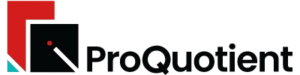Trade Shopify Theme Review: Wholesale Ready Layouts For Serious Catalogs

A FREE Shopify theme for merchants who sell in bulk, manage large assortments, and need quick ordering flows that respect wholesale buying habits.
Introduction
Trade is Shopify’s free theme aimed squarely at wholesale and large catalog use cases. Instead of focusing on small, story driven shops, it is designed for merchants who sell many variants, quantities, and lines to professional buyers. Trade Shopify Theme emphasises efficient product listing, quick order tools, and layouts that help repeat customers add many items to the cart with minimal friction. It is built for businesses that think in terms of purchase orders and line items as much as individual product moments.
Visually, Trade stays modern and clean, but its real personality comes through in how it handles volume. Quick order lists, variant tables, and inventory status blocks allow buyers to scan, select, and add quantities without bouncing between pages. Navigation and collection structures favour clarity so that key categories are easy to reach even when the catalog is large. For merchants who serve retailers, salons, or other business customers, this focus can be far more valuable than decorative flourishes.
Because wholesale flows are complex, Trade carries its share of challenges. Reviews mention issues like carts allowing more items than stock, confusing quantity behaviour, subscription app duplication, and missing quantity rules for merchants who are not on Shopify Plus. Others point to mobile menu quirks, accessibility concerns, and specific bugs in quick order lists. Even so, many merchants report that the theme suits their needs well once these issues are understood and addressed. The Trade Shopify Theme is therefore best viewed as a powerful starting point for wholesale, not a complete solution without any configuration.
Ideal For Niches With Supporting Features
Trade is not built for every shop. A small lifestyle brand with ten products may find it overly focused on bulk flows, while a distributor with thousands of SKUs can feel at home quickly. The table below connects common wholesale or volume oriented niches to Trade features that support them so you can decide if it matches your model.
| Niches | Supporting Features | Why They Matter? |
|---|---|---|
| Wholesale distributors and B2B sellers | Quick order lists, variant quantity controls, inventory status blocks | Buyers want to place large, repeat orders quickly. Trade’s ordering tools help them see available quantities and add many variants from one interface. |
| Multi brand showrooms | Large catalog handling, clear navigation, modern collection layouts | Showrooms need to display many categories without confusing buyers. Trade’s layout supports clear categorisation and efficient browsing through big assortments. |
| Manufacturing and parts suppliers | Structured product information, inventory display, flexible product templates | Industrial buyers need to confirm availability and details at a glance. Trade makes it easier to present technical information alongside quantity controls. |
| Trade only or login based stores | Support for hiding prices via custom code or apps, focused layouts for accounts | Many trade businesses do not show prices to the public. Trade works well when combined with access control solutions that limit price visibility. |
| High volume direct to consumer brands | Bulk ordering options, volume pricing support for suitable plans, scalable layouts | Consumer brands that sell in cases or bundles can reuse wholesale style flows to encourage larger baskets and repeat orders. |
Presets
Trade ships with a default look that balances practicality and modern design. It feels more businesslike than many consumer focused themes, with typography and spacing that emphasise readability over decoration. Merchants can tune fonts, colours, and icon styles to align with their brand, but the underlying impression remains: this is a store designed for serious buying rather than casual browsing. For many B2B contexts, that is exactly what you want.
If your brand does require more emotional storytelling, you can still use Trade’s sections to introduce narrative on the homepage and selected landing pages. A manufacturer might use a hero section and text blocks to explain their history and values at the top level, then rely on quick order flows deeper in the catalog. Conversely, a distributor might keep visuals understated and direct buyers straight into category pages. The important step is to decide how much storytelling matters to your clients and design presets around that decision.
Key Features And Highlights
The strengths of Trade sit in its handling of variants, quantities, and ordering patterns rather than flashy animations. This section turns those strengths into concrete advantages so you can judge how well they align with your operational needs.
| Features | What It Is And Why It Matters? |
|---|---|
| Quick order list | A dedicated section that lets customers add many variants and SKUs from one screen. This reduces the time needed to compile large orders and mirrors offline order sheets. |
| Variant and quantity controls | Product pages and quick order views provide quantity selectors and variant fields tuned for bulk purchases. When configured correctly, buyers can fill carts with many units quickly. |
| Inventory status block | You can display inventory status on product pages when stock is tracked. This is important for wholesale buyers who need to know remaining units before committing to an order. |
| Large catalog friendly navigation | Menus and collection layouts are designed to handle many categories without overwhelming users. This supports stores with wide assortments across several lines or brands. |
| Volume pricing and quantity rules support | For merchants on suitable plans, Trade works with Shopify’s volume pricing features. That makes it easier to display price breaks and encourage larger baskets. |
| B2B focused product page structure | Product templates are arranged to prioritise pricing, options, and ordering controls over long form storytelling. This aligns with the priorities of many wholesale buyers. |
| Clean, modern design for business buyers | While practical, Trade still looks contemporary and professional. This helps wholesale stores feel trustworthy and up to date. |
| App compatibility for access control | Trade works alongside access control apps that hide prices or restrict ordering to logged in accounts. This supports common trade only scenarios. |
| Updated theme architecture | As a newer OS 2.0 theme, Trade benefits from the latest section and block capabilities, making it easier to adapt layouts over time without a full rebuild. |
Theme Experience!
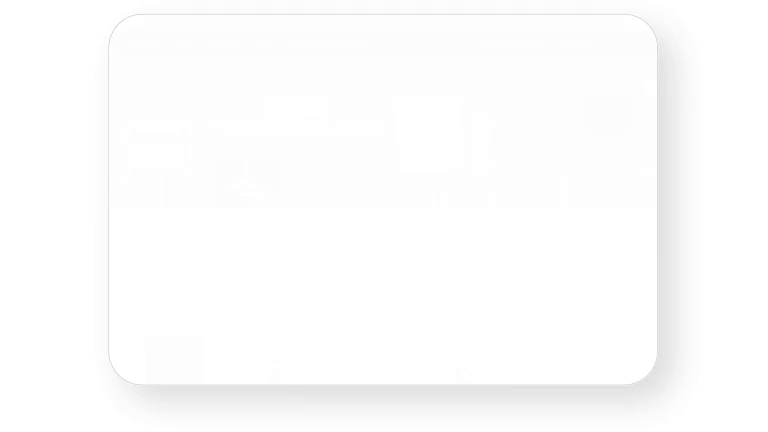
For a buyer who lands on a Trade powered store, the experience should feel efficient and reliable rather than flashy. When merchants configure the theme well, wholesale customers can sign in, find their categories, add many items to the cart, and check out with minimal friction. The table below walks through that experience from a practical point of view.
| Experience Area | What Shoppers Feel In Practice? |
|---|---|
| First impression on homepage | Buyers see a clean hero or simple introduction, followed by clear links into categories or quick order views. The store feels like it is built for business customers. |
| Browsing large collections | Category pages present many items in tidy grids without feeling chaotic. It is easy to move through long lists, provided imagery and naming are consistent. |
| Using quick order or bulk flows | When flows work as intended, buyers can adjust quantities for multiple variants on a single screen, which mirrors familiar order form behaviour. |
| Viewing product pages | Product pages highlight essential information such as pricing, options, and availability. Buyers do not need to scroll far to see whether an item meets their needs. |
| Adding items to cart | Cart behaviour should feel predictable, with quantities and stock limits updating clearly. Some merchants have reported bugs here, so testing this flow is critical. |
| End to end mobile experience | On phones, Trade remains usable but some navigation elements and dropdowns can feel tight if menus are long. Wholesale buyers who order on mobile still expect clarity. |
Performance, Explained!
Performance for Trade is generally acceptable, but it is influenced by catalog size and configuration details. Many merchants report that the theme feels clean and easy to use, with speed issues arising mainly from complex collections and external scripts rather than the base theme. Others note specific glitches around quick order lists, variant updates, or cart quantity handling that affect perceived responsiveness. For a wholesale store, those interactions matter as much as raw loading times.
To keep the Trade Shopify Theme responsive, start with straightforward catalog hygiene. Use consistent image sizes, avoid overloading single pages with excessive variant rows, and break very large assortments into logical collections. Monitor the quick order list and variant selectors closely, especially under fast clicking or rapid quantity changes. Bugs in this area can cause confusion, such as adding more items than stock or failing to reflect correct quantities in the cart.
You should also test Trade with the specific apps and workflows you rely on, such as subscription tools, price hiding solutions, or wholesale portals. Some merchants have seen duplicated subscription blocks or unexpected interactions when app embeds and theme integrations overlap. Keeping a draft copy where you can replicate real orders and stress test flows helps you catch these conflicts before buyers run into them.
Pricing
Trade is part of Shopify’s free theme lineup, so there is no licence fee to pay, even if you use it heavily for wholesale operations. That can make a big difference for trade merchants who are already investing in inventory, sales staff, and account management tools. Instead of channeling budget into a specialist B2B theme, you can allocate more toward systems, photography, and customer support.
Stores Build with Trade Shopify Theme
Examples of Trade in action span industries from home decor and leather goods to industrial products and consumables. The common thread is a need to support larger orders, multiple variants, and frequent repeat purchasing. These merchants use Trade’s quick ordering tools and inventory displays to reduce friction in the buying process. Successful stores often feel more like professional order portals than lifestyle boutiques, which is usually the goal.
When you study Trade powered stores, look at how they structure navigation for wide catalogs. Many use simple, well labelled menus that group items by category or application rather than by marketing campaign. Note how they present pricing and minimum orders and whether they require login to see full pricing. Also examine how they manage product information: good examples present enough detail for buyers to make decisions without forcing them through walls of text.
Examples of stores using the Trade Shopify Theme include:
- The Ritchie Group – Aviation Part and Tool Sales
- Bahçevilya
- Hi Tec Intervention
- Luxaro
- Home Decor
- Que Coffee
- Eastern Counties Leather
- Heads 2 Tails
- imagii
- Majestica Selections
Themes Similar to Trade
Trade belongs to a smaller group of themes aimed at more complex catalogs and business buyers. While there are not many free themes that match its wholesale focus, several others overlap in parts of its mission or can serve neighbouring use cases.
| Shopify Theme | FREE or Paid? | Why is it Similar? |
|---|---|---|
| Trade (with B2B features) | FREE | Within its own ecosystem, Trade combined with Shopify’s B2B tools covers a wide set of wholesale requirements, especially for merchants on higher plans. |
| Origin | FREE | Origin is a general purpose theme with good performance and straightforward grids. It can serve growing catalogs that are not strictly wholesale. |
| Craft | FREE | Craft focuses on handmade and artisan products but also supports more detailed product information, which suits some small batch trade relationships. |
| Dawn | FREE | Dawn is not wholesale specific, but its simplicity and performance make it a backup option for merchants who find Trade’s flows too complex for their needs. |
| Savor | FREE | Savor is better suited to lifestyle and consumer brands, but its modern architecture and flexible sections can work for hybrid B2B and direct to consumer shops. |
Pros and Cons
Using Trade means embracing a theme that is purpose built for bulk and wholesale ordering. That brings clear advantages for B2B merchants and some real tradeoffs for others. The table below lays those out plainly.
| Pros | Cons |
|---|---|
| Free theme specifically designed to support wholesale and large catalog operations. | Some advanced quantity rules and volume pricing displays still depend on plan level or additional apps rather than the theme alone. |
| Includes quick order lists and variant quantity controls suited to bulk buying. | Several merchants report bugs around quantity handling, stock limits, and add to cart interactions that must be tested and monitored. |
| Clean, professional design that suits business buyers and trade portals. | Less suited to small, highly emotional direct to consumer brands that rely on heavy storytelling and lifestyle imagery. |
| Works well as a base for login only pricing and B2B access control solutions. | Requires careful integration with subscription apps and other tools to avoid duplicated blocks or confusing layouts. |
Our Rating
Trade is an ambitious free theme that tries to give wholesale and large catalog merchants a dedicated home. It succeeds in many areas while still leaving room for refinement, especially around edge cases in ordering behaviour. The table below summarises how we see it across core evaluation dimensions.
| Parameters | Our Ratings | Summary |
|---|---|---|
| Feature Depth | 4.3/5.0 | Trade offers strong capabilities for quick ordering, variant handling, and large catalogs. It covers most essential wholesale flows without requiring an immediate move to a paid theme. |
| Design and Customization | 4.0/5.0 | The design is clean and businesslike, with enough controls to match your branding. It is not as decorative as some consumer themes, but that is usually appropriate for its audience. |
| Performance | 3.9/5.0 | When configured carefully and tested with your specific workflows, Trade performs well. Specific bugs around cart quantities or variant updates can still impact perceived performance. |
| Value for Money | 4.9/5.0 | As a free theme designed expressly for wholesale, Trade offers excellent value, particularly for merchants transitioning from basic consumer themes into more serious B2B flows. |
| Support and Updates | 3.9/5.0 | Shopify continues to refine quick order behaviour and fix bugs identified by merchants. Some issues require support investigations, especially when apps are involved. |
| Overall | 4.2/5.0 | Overall, the Pitch Shopify Theme is a very strong option for brands that think about merchandising strategy and want a modern base without buying a premium theme. |
User Reviews: What Merchants Say
Feedback on the Trade Shopify Theme shows a mix of enthusiasm and frustration, which is typical for a young theme tackling complex use cases. On the positive side, merchants appreciate that Trade exists at all as a free option tailored to wholesale. They find the layout clean, the quick order tools powerful, and the overall structure well suited to large catalogs. Newer store owners also remark that it is easier to work with than they expected given its focus, and that it helped them get a modern, professional wholesale storefront online quickly.
On the negative side, reviews highlight several specific pain points. Some merchants describe quantity handling issues where carts add more items than stock or display confusing counts, even when inventory tracking is enabled. Others report conflicts with Shopify’s subscription app, duplicated elements, or missing price hiding features out of the box. There are also accessibility concerns and minor bugs around mobile menus, dropdown overlaps, and quick order list pricing. These issues are often solvable with support guidance, but they do mean Trade is not a completely frictionless experience.
Taken together, the sentiment is that Trade is a promising, highly valuable theme for wholesale once its quirks are understood and controlled. Merchants who approach it with a testing mindset and a willingness to adjust settings or code where necessary report strong results. Those who expect a simple, consumer style plug and play theme sometimes feel surprised by the extra work required.
Our Verdict
If your business revolves around wholesale buyers, large catalogs, and repeat bulk orders, Trade should be high on your shortlist. It gives you a purpose built structure for quick ordering, variant handling, and stock visibility without demanding a theme budget. For many merchants who previously tried to force consumer themes into wholesale duty, the Trade Shopify Theme feels like a welcome realignment with their actual needs.
Our recommendation is to treat Trade as a serious operational asset rather than a cosmetic change. Before going live, map your real ordering workflows inside a test store, including edge cases like fast variant selection and partial stock. Confirm that quick order lists, subscription setups, price hiding, and inventory displays all behave exactly as you expect. Once Trade passes those checks, it can anchor a professional wholesale storefront that grows alongside your catalog and your customer relationships. If you later outgrow its built in capabilities, the experience gained here will guide any future move to more specialised B2B tools or custom builds.
GET THE BEST APPS IN YOUR INBOX
Don't worry we don't spam