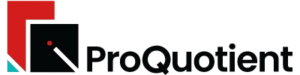Spotlight Shopify Theme Review: Ultra Simple Storefront For Tiny Catalogs

A stripped back FREE theme that puts a few products front and center, ideal for small inventories and disciplined merchants.
Introduction
Spotlight is Shopify’s minimal free theme designed to do one thing very well: showcase a compact set of products without distractions. Rather than trying to include every layout pattern under the sun, it starts with a lean, almost bare bones structure that highlights a handful of items on the homepage and a straightforward product page. Merchants who understand that philosophy often find Spotlight refreshing, because there is less template noise between customers and the products.
The same minimalism frustrates store owners who expect plug and play megamenus, rich editorial sections or complex product layouts. Many reviews complain about limited options, awkward description placement and a lack of obvious controls for menus, filters and color schemes. Others point out that those features do exist once you learn how to use Shopify’s navigation and section systems. In practice, Spotlight behaves like a clean chassis that works best when you are comfortable building it up over time, rather than expecting an instantly elaborate storefront.
| Summary of Spotlight Shopify Theme |
|---|
| Free minimal Shopify theme aimed at small inventories and straightforward product offerings. |
| Clean layout keeps attention on a limited number of products, which suits focused brands and single line shops. |
| Many settings are intentionally simple, which can feel restrictive for merchants who expect powerful customization out of the box. |
| Some merchants struggle with menus, filters, variant images and basic cart or header behaviour until configuration is properly understood. |
| Performance and visual clarity are strengths, provided you do not overload pages with heavy sections or large media. |
| Best choice for patient beginners or disciplined brands that prefer editing a simple base over wrestling with a complex layout. |
Ideal For Niches With Supporting Features
Spotlight is most comfortable when you treat your store like a small shop window rather than a huge department store. It works well for merchants with a tight selection of products and a desire for minimal distractions.
| Niches | Supporting Features | Why They Matter? |
|---|---|---|
| Single product or hero product brands | Strong focus on hero sections and a small set of featured items | Brands selling one core product or a narrow range can put those items front and center without competing against heavy design elements or crowded menus. |
| Micro boutiques and capsule collections | Simple navigation, clean product grids, limited homepage sections | Stores with a small but curated inventory can present their selection clearly and leave room for high quality photography to do the heavy lifting. |
| Early stage brands testing the market | Quick setup, low visual complexity, free licence | New merchants can get online without being overwhelmed by configuration choices, then move to a more complex theme later if needed. |
| B2B or wholesale catalogs with small lists | Direct product presentation, limited decorative elements | Business buyers appreciate clarity and speed; Spotlight’s minimalism makes it easier to scan SKUs and add items without visual noise. |
| Makers and small labels who plan to customise | Basic framework that can be extended with custom code and apps | Designers who like to build their own sections or hire developers can use Spotlight as a clean base to layer custom layouts on top. |
Presets
Spotlight’s default preset is intentionally sparse, with generous white space, simple typography and a straightforward header. You get a compact hero area, a small product grid and a low key footer, which together create a sense of calm rather than spectacle. For tiny catalogs, this starting point is often enough, especially if you have strong product imagery.
Because the theme does not impose heavy design flourishes, changes to color and fonts immediately alter the mood. A monochrome palette can make the store feel utilitarian, while warmer tones and softer type choices can nudge it toward lifestyle branding. Instead of a large collection of alternative presets, Spotlight relies on you to shape this basic structure into something that reflects your brand. For merchants who enjoy that creative process, the simpler foundation can be a plus.
Key Features And Highlights
Spotlight’s feature list looks modest compared with heavier themes, yet it still participates fully in Shopify’s 2.0 ecosystem. Many missing pieces in early impressions turn out to be a matter of configuration rather than hard limits.
| Features | What It Is And Why It Matters? |
|---|---|
| Minimal homepage layout | The homepage focuses on a small number of sections, which keeps a few key products or collections in view without overwhelming visitors. This works especially well for small inventories. |
| Standard 2.0 section support | Although the default setup is basic, Spotlight supports the same general section types as other free Shopify themes. You can add more sections for images, text blocks, testimonials and collections as needed. |
| Simple header with basic menu | The header is designed for a compact menu, which suits stores with a small navigation tree. Menus are managed in Shopify’s navigation settings rather than through a complex theme specific panel. |
| Product grid and detail pages | Products are presented in clean grids and simple product pages, keeping attention on imagery, price and key details. Some merchants wish for more control over description positioning, but the baseline is serviceable. |
| Responsive layout | The design adapts smoothly to mobile screens, making the shopping experience straightforward on smartphones, which is crucial for small businesses relying on social traffic. |
| Basic but flexible color scheme usage | Spotlight uses Shopify’s color scheme system, allowing you to define palettes and assign them globally or per section. Customer account pages and legal pages follow the primary scheme for consistency. |
| Compatibility with Search and Discovery app | Filtering and search can be enhanced with the Search and Discovery app, allowing customers to refine collections even in a simple layout. |
| Announcement bars and social links in recent versions | Newer releases add support for announcement bars and clearer social link configuration, which helps highlight promotions and make the brand feel connected. |
Theme Experience!
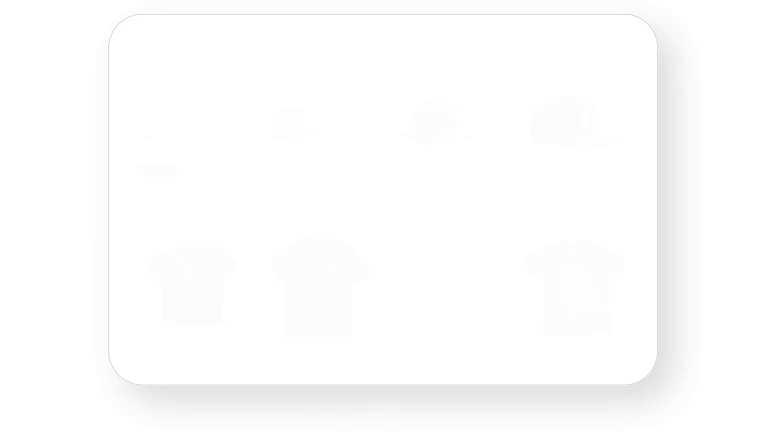
For shoppers, Spotlight generally feels like a tidy, undramatic storefront that lets products take the lead. The experience is not flashy but can feel trustworthy and straightforward when the store is well configured.
| Experience Area | What Shoppers Feel In Practice? |
|---|---|
| Homepage visit | Customers usually see a concise hero section with a few featured products or collections, followed by a clean list of items. The absence of heavy animations keeps their focus on what is for sale. |
| Collection browsing | Collection pages present products in an uncluttered grid with straightforward controls. When the Search and Discovery app is connected properly, filters and sorting help shoppers narrow options. |
| Viewing product details | The product page layout is compact, showing images and key information together. Some stores may feel text heavy if descriptions run down the side, which encourages merchants to keep copy concise. |
| Navigation and menus | The header menu is simple, which is fine for small catalogs but can feel limited to shoppers expecting deep category trees or megamenus. Well planned navigation titles reduce this friction. |
| Cart and checkout journey | Once configured correctly, the add to cart button, cart drawer or cart page lead to Shopify’s standard checkout flow. Testing is essential to ensure customers clearly see their options and are not confused by hidden buttons. |
Performance, Explained!
Spotlight’s stripped down design naturally supports good performance, provided you avoid turning it into a heavy site by adding large images and too many extra sections. The minimal default homepage and lean CSS give it a head start compared with more complex themes. Some merchants still report challenging PageSpeed scores, but those often involve large product media, external scripts or general platform limitations rather than the theme alone.
Because there are fewer decorative components, it is easier to reason about what might be slowing the site down. Reducing hero image sizes, limiting autoplay media and trimming unnecessary apps can quickly improve load times. For small stores that rely on paid advertising or social media traffic, Spotlight’s potential for a quick, clean experience is one of its strongest selling points.
Pricing
Like other Shopify designed free themes, Spotlight does not carry a separate licence fee. If your Shopify plan is active and above the starter tier, you can install and publish it at no additional cost. This makes it particularly attractive for new businesses, hobby shops and proof of concept stores that want to avoid upfront design spending.
The primary cost is the effort required to shape it into something that looks like your brand. Because the default configuration is so basic, some merchants may choose to hire a developer or designer to adjust product page layouts, menu behaviour or variant handling. Others invest personal time learning the theme editor, navigation settings and optional apps. Even with those investments, Spotlight often ends up less expensive than buying and customising a premium theme for very small catalogs.
Stores Build with Spotlight Shopify Theme
Despite its modest scope, Spotlight has been adopted by a mix of small merchants and experimental stores. Their experiences show how differently the same minimal theme can be put to work.
Examples include:
- Dragonfly Lane Boutique
- The Crappie Tube Store
- GlitterForever17
- Treasure Trove Online
- Just the Wright Interiors
- Fellow Stranger
- 99 Donuts
- TrendSpotters
Exploring how these shops configure their homepages, menus and product pages can offer practical inspiration for your own Spotlight build.
Themes Similar to Spotlight
Spotlight sits alongside other free themes but occupies a slightly different niche. Instead of offering a richly styled demo, it gives you a clean starting point and expects you to do more of the shaping.
| Shopify Theme | FREE or Paid? | Why is it Similar? |
|---|---|---|
| Dawn | FREE | Dawn is a general purpose theme with more visual polish and slightly richer layouts. Spotlight is leaner and feels more like a minimalist chassis for small catalogs. |
| Sense | FREE | Sense is visually expressive and gradient heavy, aimed at beauty and wellness. Spotlight is calmer and more utilitarian, suitable for merchants who want less decoration. |
| Crave | FREE | Crave is playful and food focused with bolder colors and more energy. Spotlight is low key and better suited to brands that want a neutral backdrop. |
| Publisher | FREE | Publisher delivers a conventional storefront with more built in structure and polish. Spotlight is more bare and requires more configuration to reach the same level of polish. |
| Studio | FREE | Studio is editorial and feature rich, ideal for content heavy brands. Spotlight is almost the opposite, prioritising simplicity and direct commerce for a small number of products. |
Pros and Cons
Spotlight’s strengths and weaknesses are closely tied to its minimal philosophy. Merchants who embrace that mindset tend to be happier than those who expect an ornate visual system from day one.
| Pros | Cons |
|---|---|
| Very clean, distraction free layout that makes small catalogs easy to browse. | Feels limited to merchants who expect rich visual presets, megamenus or advanced page templates out of the box. |
| Free and quick to get online for simple stores and proof of concept launches. | Product page description placement and basic header options can feel rigid without custom code or Design Time. |
| Strong performance potential due to low visual overhead and fewer moving parts. | Some merchants struggle to locate settings for menus, colors or filters, leading to confusion and support tickets. |
| Good base for learning Shopify’s section system and building custom layouts over time. | Not ideal for large inventories, complex category hierarchies or heavily editorial brand stories. |
| Works well for brands that want clarity and focus on a few key items or bundles. | Requires more manual effort to reach a “finished” aesthetic compared with richer themes like Studio or Craft. |
Our Rating
Spotlight is intentionally modest in ambition, which shapes how it scores across core evaluation areas.
| Parameters | Our Ratings | Summary |
|---|---|---|
| Feature Depth | 3.0/5.0 | The theme includes essential 2.0 capabilities but keeps the default configuration light. Merchants wanting advanced merchandising tools will need apps or customisation. |
| Design and Customization | 3.6/5.0 | As a minimal base, Spotlight can be styled in many directions, but doing so sometimes requires deeper knowledge of Shopify’s editor and navigation rather than click and go presets. |
| Performance | 4.3/5.0 | The simple layout and lean structure give Spotlight strong performance potential, especially when merchants keep assets and apps under control. |
| Value for Money | 4.4/5.0 | For small inventories and early stage brands, a free, clean theme that can be incrementally enhanced is a very good deal. |
| Support and Updates | 3.5/5.0 | Shopify maintains the theme and continues to add small features, though some merchants still find documentation and editor behaviour confusing at first. |
| Overall | 3.8/5.0 | A solid choice for small, focused stores and hands on merchants who value simplicity over a long list of built in layout options. |
User Reviews: What Merchants Say
Reviews for Spotlight fall into two broad camps. Supporters like its clean appearance and find it easy to work with once they understand that it is meant to be simple. They appreciate that it stays out of the way, allowing strong images and clear copy to carry the brand. Several merchants mention successfully customising it quite heavily, proving that it can serve as a flexible base for those willing to invest time. For first time store owners who want to learn how Shopify works, some users even recommend Spotlight precisely because it does not hide complexity behind lots of prebuilt layouts.
Critics often come in with expectations formed by more elaborate themes. They are disappointed by limited menu options, lack of obvious megamenus, awkward description layouts and initially confusing behavior around filters, variant images or add to cart buttons. A few users have seen issues where settings do not appear to save or the editor and live storefront do not match, which usually requires support intervention. There are also concerns about SEO structure, such as the perception of missing H1 tags, although Shopify’s responses clarify where headings are actually created. Overall, the happiest Spotlight merchants are those who understand that it is a streamlined starting point, not a fully styled, plug and play experience.
Our Verdict
Spotlight is best viewed as a minimal storefront frame that shines when you have just a handful of products and want customers to focus on them without distraction. For single product brands, capsule collections and small boutiques, it offers a refreshingly simple way to get online without paying for an elaborate theme or wrestling endless options. Its lean structure and clean design also give you a good chance at acceptable performance, which matters when most visitors arrive from mobile devices.
However, merchants who crave built in editorial layouts, deep menus or heavy merchandising tools will likely feel constrained. Many of those desires can be met with patient configuration, apps and small custom changes, but that requires an appetite for learning and tinkering. If you are a focused brand owner or an early stage merchant who wants a clear, simple base to grow from, the Spotlight Shopify Theme is a sensible and cost effective choice. If your catalog is already large or you want a richly designed experience out of the box, you may be better served by themes such as Studio, Dawn or Horizon.
GET THE BEST APPS IN YOUR INBOX
Don't worry we don't spam